Loading
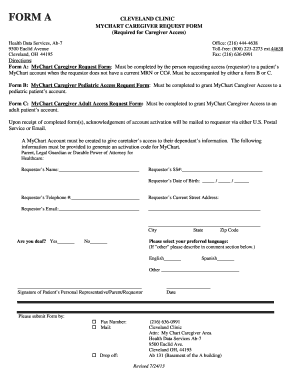
Get Mychart Ccf
How it works
-
Open form follow the instructions
-
Easily sign the form with your finger
-
Send filled & signed form or save
How to fill out the Mychart Ccf online
The Mychart Caregiver Request Form (Mychart Ccf) is essential for individuals seeking access to a patient’s MyChart account. This guide provides users with a clear, step-by-step approach to completing the online form accurately and efficiently.
Follow the steps to fill out the Mychart Ccf online.
- Press the ‘Get Form’ button to access the Mychart Ccf and display it in the online editor.
- Begin by filling in the requestor’s name in the designated field, ensuring that correct spelling is utilized.
- Enter the requestor’s Social Security number in the specified section; this information is vital for verification.
- Input the requestor’s date of birth in the format of month/day/year to confirm identity.
- Provide the requestor’s telephone number to facilitate communication regarding the request.
- Complete the requestor’s current street address, city, state, and zip code in the appropriate fields.
- Indicate whether the requestor is deaf by marking yes or no in the provided section.
- Select the preferred language from the available options; if necessary, specify another language in the comment section.
- After reviewing all entered information for accuracy, sign the form as the patient’s personal representative, parent, or requestor.
- Enter the date of signing to finalize the document.
- Once completed, users can save changes, download the form, or share it as needed.
Complete your Mychart Ccf online today and ensure timely access to necessary health information.
Setting up MyChart Ccf for Cleveland Clinic involves a few simple steps. First, obtain your activation code, then go to the MyChart registration page online. Input your information as prompted, confirm your account, and you will be ready to utilize MyChart for managing your health.
Industry-leading security and compliance
US Legal Forms protects your data by complying with industry-specific security standards.
-
In businnes since 199725+ years providing professional legal documents.
-
Accredited businessGuarantees that a business meets BBB accreditation standards in the US and Canada.
-
Secured by BraintreeValidated Level 1 PCI DSS compliant payment gateway that accepts most major credit and debit card brands from across the globe.


