Loading
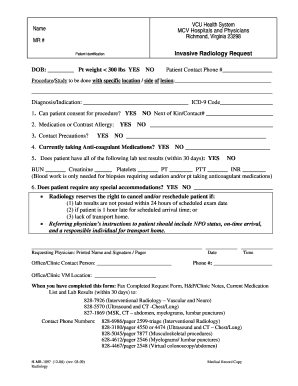
Get Mcv Radiology Email Address Form
How it works
-
Open form follow the instructions
-
Easily sign the form with your finger
-
Send filled & signed form or save
How to fill out the Mcv Radiology Email Address Form online
Filling out the Mcv Radiology Email Address Form online is a straightforward process that ensures all necessary information for radiology procedures is accurately captured. This guide offers step-by-step instructions to help users complete the form with confidence.
Follow the steps to complete the Mcv Radiology Email Address Form online.
- Click ‘Get Form’ button to obtain the form and open it in the editor.
- Enter the patient's name and medical record number (MR #) at the top of the form. Ensure that you provide accurate information to facilitate proper identification.
- Fill in the patient identification details including date of birth (DOB) and weight. Select ‘YES’ or ‘NO’ for the weight if it is under 300 lbs.
- Provide the patient's contact phone number for any follow-up or clarification needed regarding the procedure.
- Specify the procedure or study to be conducted, including the exact location or side of the lesion.
- Input the diagnosis or indication for the procedure, along with the corresponding ICD-9 code if applicable.
- Respond to whether the patient can consent for the procedure. If ‘NO’, provide the next of kin or contact number.
- Indicate any medication or contrast allergies the patient has, selecting ‘YES’ or ‘NO’ accordingly.
- Confirm if there are any contact precautions by selecting ‘YES’ or ‘NO’ and provide any necessary details.
- State whether the patient is currently taking anti-coagulant medications by choosing ‘YES’ or ‘NO’.
- List any lab test results that are required and confirm if they are available within the specified timeframe.
- Choose ‘YES’ or ‘NO’ for whether the patient requires any special accommodations and provide relevant information.
- Complete the requesting physician's printed name, signature, date, and time.
- Fill in the office or clinic contact person's name, phone number, and voicemail location.
- Once the form is complete, save changes, download, print, or share the form as required.
Complete your documents online confidently and ensure all necessary information is included.
To email VCU Employee Health, use their dedicated email address often provided through their official communication channels. It's important to specify your concerns and provide accurate information to receive a prompt response. If you are submitting any requests, including radiology, the Mcv Radiology Email Address Form is useful.
Industry-leading security and compliance
US Legal Forms protects your data by complying with industry-specific security standards.
-
In businnes since 199725+ years providing professional legal documents.
-
Accredited businessGuarantees that a business meets BBB accreditation standards in the US and Canada.
-
Secured by BraintreeValidated Level 1 PCI DSS compliant payment gateway that accepts most major credit and debit card brands from across the globe.


