Loading
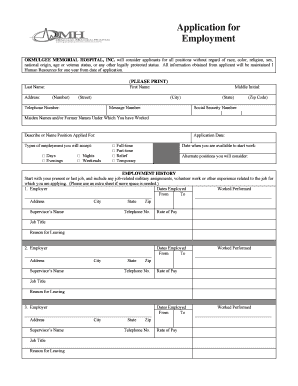
Get Printable Job Application Form Okmulgee
How it works
-
Open form follow the instructions
-
Easily sign the form with your finger
-
Send filled & signed form or save
How to fill out the Printable Job Application Form Okmulgee online
Filling out the Printable Job Application Form Okmulgee is an essential step for individuals seeking employment. This guide will provide clear, step-by-step instructions to ensure a smooth application process.
Follow the steps to accurately complete your job application form.
- Click ‘Get Form’ button to obtain the application form and open it in your preferred editor.
- Begin by entering your personal information in the 'Last Name,' 'First Name,' and 'Middle Initial' fields. Ensure that your information is accurate and clearly printed.
- Fill in your 'Address,' including 'Number,' 'Street,' 'City,' 'State,' and 'Zip Code.' This information is vital for the employer to contact you.
- Provide your 'Telephone Number' and any additional contact numbers where you can be reached.
- Next, enter your 'Social Security Number' and any maiden or former names you have worked under, ensuring to keep the information confidential.
- In the section titled 'Position Applied For,' clearly describe or name the job you are applying for, along with your availability for days, evenings, nights, weekends, full-time, part-time, relief, or temporary work.
- Indicate the date you are available to start work and any alternate positions you would consider.
- Proceed to the 'Employment History' section. Start with your most recent job and include prior positions. For each employer, provide their name, address, dates employed, job title, rate of pay, and reason for leaving.
- Continue to the 'Education and Training' section. List your educational background, starting with high school, including any degrees or certifications earned.
- If applicable, answer the questions regarding licenses or certifications and their status. Ensure to provide truthful information.
- Complete the 'Additional Information' section by answering questions regarding relatives working at the organization, felony convictions, ability to travel, and work overtime.
- Fill in the 'References' section with three individuals who can vouch for your experience and suitability for the position.
- Review all the provided information for accuracy and completeness before signing the application. Ensure your signature and date are added at the end.
- Finally, you can save changes, download, print, or share the form as needed.
Complete your job application form online today to ensure all details are accurately submitted.
To create a job application form, focus on including essential sections such as personal information, job history, and references. You can simplify this process by utilizing US Legal Forms, which provides a user-friendly interface to generate a Printable Job Application Form Okmulgee. By following their templates, you can ensure that your form is comprehensive and inviting for potential applicants.
Industry-leading security and compliance
US Legal Forms protects your data by complying with industry-specific security standards.
-
In businnes since 199725+ years providing professional legal documents.
-
Accredited businessGuarantees that a business meets BBB accreditation standards in the US and Canada.
-
Secured by BraintreeValidated Level 1 PCI DSS compliant payment gateway that accepts most major credit and debit card brands from across the globe.


