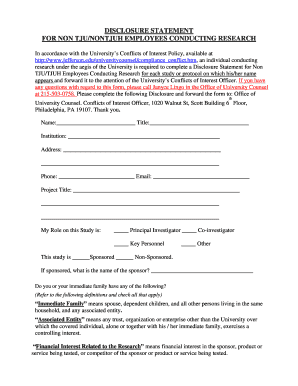
Get Disclosure Statement - Thomas Jefferson University - Jefferson
How it works
-
Open form follow the instructions
-
Easily sign the form with your finger
-
Send filled & signed form or save
How to fill out the DISCLOSURE STATEMENT - Thomas Jefferson University - Jefferson online
This guide provides clear instructions to assist users in completing the Disclosure Statement required for non Thomas Jefferson University (TJU) and non Thomas Jefferson University Hospitals (TJUH) employees conducting research. Following these steps will help ensure that the form is filled out accurately and submitted correctly.
Follow the steps to complete your Disclosure Statement effortlessly.
- Begin by selecting the ‘Get Form’ button to access the Disclosure Statement document. This will allow you to open the form in an online editing tool.
- In the first section, provide your name and title. Make sure to fill these fields precisely, as these details identify you in the research context.
- Next, enter your institution and address. This information helps locate your affiliation accurately.
- Include your phone number and email address for any follow-up communication regarding the disclosure.
- For the project title, write the full title of the research study you are involved in. If it's a lengthy title, ensure it is clearly legible.
- Indicate your role in the study by checking the appropriate box. Options include principal investigator, co-investigator, key personnel, or other. This designation is critical for categorizing your involvement.
- State whether your study is sponsored or non-sponsored by checking the corresponding box. If it's sponsored, you will need to provide the name of the sponsor in the designated field.
- Review the list regarding financial interests and check all applicable options that reflect your personal financial interests related to the research.
- For any checked interests, thoroughly describe the nature of the financial interest in the space provided. Also, mention any steps you have planned to mitigate potential conflicts of interest.
- Finally, certify the accuracy of the information by signing and dating the form. Ensure that the date is current; this signifies your agreement and understanding of the information provided.
- After completing all sections, you can save changes, download the form, print it if necessary, or share it according to your institution's submission guidelines.
Complete your Disclosure Statement online today to ensure compliance with university policies.
The Thomas Jefferson papers are a significant collection of documents that contain writings by Thomas Jefferson himself. These papers provide unique insights into his thoughts, decisions, and historical events during his presidency. Researchers often refer to these documents for academic studies, making them a vital part of American history. Access to this information enhances educational opportunities for students and scholars alike.
Industry-leading security and compliance
-
In businnes since 199725+ years providing professional legal documents.
-
Accredited businessGuarantees that a business meets BBB accreditation standards in the US and Canada.
-
Secured by BraintreeValidated Level 1 PCI DSS compliant payment gateway that accepts most major credit and debit card brands from across the globe.


