Loading
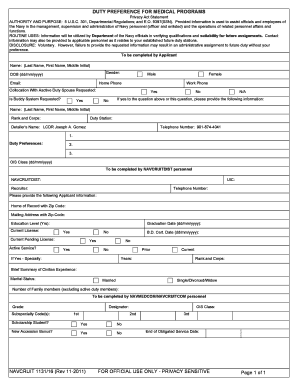
Get Navy Ncp Form
How it works
-
Open form follow the instructions
-
Easily sign the form with your finger
-
Send filled & signed form or save
How to fill out the Navy Ncp Form online
Completing the Navy Ncp Form is an essential part of the application process for medical programs within the Navy. This guide provides you with clear, step-by-step instructions to help you efficiently fill out the form online.
Follow the steps to successfully complete the Navy Ncp Form.
- Press the ‘Get Form’ button to access the form and open it in your preferred editing tool.
- Begin by entering your personal information in the designated fields, including your name (last name, first name, middle initial), gender, date of birth (in dd/mm/yyyy format), and email address.
- Provide your home phone and work phone numbers. Additionally, indicate whether you have requested collocation with an active duty partner or if the buddy system is requested.
- If applicable, enter the requested information for your partner or buddy, including their name, rank, duty station, detailer's name, and telephone number.
- Specify your duty preferences by listing them in the corresponding fields provided.
- Fill out the section related to your educational background, including your home of record, mailing address, education level, current license status, and graduation date.
- Complete sections regarding your active service status, prior specialty information, civilian experience summary, marital status, and number of family members.
- Once all applicable sections are completed, review your entries for accuracy. Ensure all required fields are filled out.
- Choose to save your changes, download the form, print it, or share it as needed.
Complete your documents online today to streamline your application process.
The Navy offers a bonus to qualified candidates who enroll in the Nurse Candidate Program. This incentive encourages students to pursue nursing degrees and commit to serving in the Navy. The details about the bonus can be found in the Navy NCP Form guidelines. This added financial support makes the program even more attractive to prospective nursing students.
Industry-leading security and compliance
US Legal Forms protects your data by complying with industry-specific security standards.
-
In businnes since 199725+ years providing professional legal documents.
-
Accredited businessGuarantees that a business meets BBB accreditation standards in the US and Canada.
-
Secured by BraintreeValidated Level 1 PCI DSS compliant payment gateway that accepts most major credit and debit card brands from across the globe.


