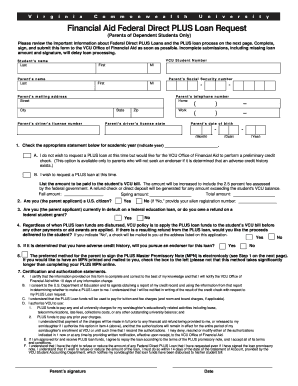
Get Parent Plus Loan Vcu
How it works
-
Open form follow the instructions
-
Easily sign the form with your finger
-
Send filled & signed form or save
How to fill out the Parent Plus Loan Vcu online
Filling out the Parent Plus Loan Vcu form is a crucial step for parents looking to support their dependent students in financing their education. This guide provides clear, step-by-step instructions to ensure you successfully complete the form online, facilitating a smooth loan application process.
Follow the steps to successfully complete the Parent Plus Loan Vcu form online.
- Press the ‘Get Form’ button to obtain the form and access it in your preferred platform to begin filling it out.
- Provide the student's VCU number along with their full name (last name, first name, middle initial) in the designated fields.
- Enter the parent's full name, Social Security number, mailing address, and telephone number (both home and work) as required in the respective fields.
- Indicate the parent's driver's license number and the state of issuance in the appropriate sections.
- Complete the parent's date of birth by selecting the month, date, and year.
- Check the appropriate statement regarding the request for a PLUS loan or a preliminary credit check for the specified academic year.
- Enter the amount you wish to be applied to the student's VCU bill, remembering to account for the federal government's 2.5 percent fee.
- Indicate whether the parent applicant is a U.S. citizen and, if not, provide the alien registration number.
- Answer if the parent applicant is currently in default on any federal education loan or owes a refund on a federal student grant.
- Decide whether you would like any refund proceeds delivered to the student or mailed to the address provided in the application.
- Select whether you will pursue an endorser if an adverse credit history is determined.
- Choose your preferred method for signing the PLUS Master Promissory Note, opting for electronic signing or requesting a printed version.
- Review the certification and authorization statements carefully, ensuring all conditions are understood and consented to.
- Sign and date the application to validate your submissions.
- Once completed, save your changes, and consider downloading, printing, or sharing the form as needed.
Complete your Parent Plus Loan Vcu form online today to ensure timely financial assistance for your student's education.
Yes, parents who earn $120,000 can still qualify for FAFSA. Financial Aid programs consider many factors beyond income alone, including family size and number of children in college. This means that even higher-earning families can receive federal aid or grants. Explore your options for Parent Plus Loan Vcu to maximize your financial support.
Industry-leading security and compliance
-
In businnes since 199725+ years providing professional legal documents.
-
Accredited businessGuarantees that a business meets BBB accreditation standards in the US and Canada.
-
Secured by BraintreeValidated Level 1 PCI DSS compliant payment gateway that accepts most major credit and debit card brands from across the globe.


