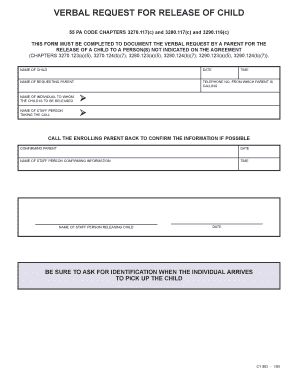
Get Verbal Request For Release Of Child Form
How it works
-
Open form follow the instructions
-
Easily sign the form with your finger
-
Send filled & signed form or save
How to fill out the Verbal Request For Release Of Child Form online
Completing the Verbal Request For Release Of Child Form online is a straightforward process that ensures the proper documentation of a verbal request by a parent for the release of their child to an authorized individual. This guide provides clear, step-by-step instructions to help you fill out the form accurately.
Follow the steps to complete the form with ease.
- Click 'Get Form' button to obtain the form and open it in the editor.
- Begin by entering the name of the child in the designated field to clearly identify who the request pertains to.
- Next, indicate the date when the request is being made. This is important for record-keeping and verification.
- Fill in the time at which the request is being made to provide a complete context for the request.
- Enter the name of the requesting parent. This should be the individual making the verbal request.
- Provide the telephone number from which the parent is calling. This allows for verification and further communication if needed.
- Input the name of the individual to whom the child is to be released. This information is vital for ensuring the child's safe handover.
- Name the staff person who is taking the call, which adds accountability to the process.
- If possible, a follow-up call should be made to the enrolling parent to confirm the information. Record the confirming parent’s name and date.
- Include the name of the staff person confirming the information and the time it was confirmed, again for accountability.
- Finally, document the name of the staff person releasing the child, along with the date of this action.
- Before the individual arrives to pick up the child, ensure that proper identification is requested for the safety and security of the child.
- After completing all fields, save your changes. You have the option to download, print, or share the form as needed.
Start completing your documents online today for a smooth and secure process.
A letter of consent for child care is a document that grants permission for someone else to care for your child. It should include your child's information, the caregiver’s details, and a clear statement of authorization. This letter may also reference a Verbal Request For Release Of Child Form, which helps streamline the process. Having this consent in place protects both the child and the caregiver, ensuring clear communication regarding care responsibilities.
Industry-leading security and compliance
-
In businnes since 199725+ years providing professional legal documents.
-
Accredited businessGuarantees that a business meets BBB accreditation standards in the US and Canada.
-
Secured by BraintreeValidated Level 1 PCI DSS compliant payment gateway that accepts most major credit and debit card brands from across the globe.


