Loading
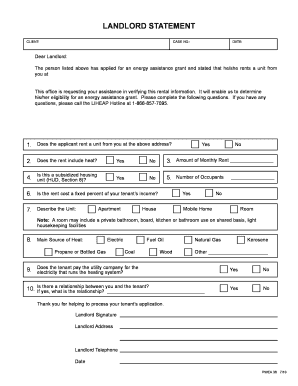
Get Pwea36 Form
How it works
-
Open form follow the instructions
-
Easily sign the form with your finger
-
Send filled & signed form or save
How to fill out the Pwea36 form online
The Pwea36 form is essential for landlords to verify rental information for tenants applying for energy assistance grants. This guide provides clear and supportive instructions to help you complete the form online with ease.
Follow the steps to successfully complete the Pwea36 form.
- Press the ‘Get Form’ button to access the Pwea36 form and open it in your editing tool.
- Begin by providing the client's name, case number, and date at the top of the form. Ensure that the information is accurate for proper processing.
- In the first section, confirm the applicant's rental status by answering the question: 'Does the applicant rent a unit from you at the above address?' Choose 'Yes' or 'No' as applicable.
- Indicate whether the rent includes heat by selecting 'Yes' or 'No' in the next question.
- Fill in the amount of monthly rent in the designated space provided.
- State whether the rental unit is subsidized housing (HUD, Section 8) by selecting 'Yes' or 'No.'
- Next, specify the number of occupants living in the rental unit.
- Indicate whether the rent cost is a fixed percentage of the tenant's income by selecting 'Yes' or 'No.'
- Describe the unit by selecting the appropriate type: Apartment, House, Mobile Home, or Room. Provide any additional details if necessary.
- Identify the main source of heat by marking the correct option such as Electric, Fuel Oil, Propane or Bottled Gas, Coal, Wood, Natural Gas, Kerosene, or Other. Specify if selecting 'Other'.
- Answer whether the tenant pays the utility company for the electricity that runs the heating system by selecting 'Yes' or 'No.'
- Respond to the question regarding any relationship between you and the tenant. If applicable, describe the relationship.
- Finally, provide your signature, address, telephone number, and date at the bottom of the form.
- Once all sections are completed, save your changes. You may choose to download, print, or share the finished form as needed.
Complete your Pwea36 form online today to ensure timely processing of your tenant’s application.
Related links form
How to Email an Invoice in QuickBooks Online. Go to Get paid & pay and select Invoices (Take me there). Find the invoice you wish to email. Then, in the Action column, select the drop-down arrow and select Send.
Industry-leading security and compliance
US Legal Forms protects your data by complying with industry-specific security standards.
-
In businnes since 199725+ years providing professional legal documents.
-
Accredited businessGuarantees that a business meets BBB accreditation standards in the US and Canada.
-
Secured by BraintreeValidated Level 1 PCI DSS compliant payment gateway that accepts most major credit and debit card brands from across the globe.


