Loading
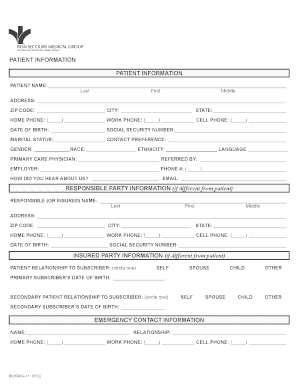
Get Bshsmg 40 Form
How it works
-
Open form follow the instructions
-
Easily sign the form with your finger
-
Send filled & signed form or save
How to fill out the Bshsmg 40 Form online
Filling out the Bshsmg 40 Form online can be a straightforward process when you understand each section. This guide provides detailed instructions to help you complete the form accurately and efficiently.
Follow the steps to successfully fill out the Bshsmg 40 Form online.
- Press the ‘Get Form’ button to access the document and open it in the appropriate editing tool.
- Begin with the Patient Information section. Fill in the patient's full name, including last, first, and middle names. Ensure that all details are clearly legible.
- Enter the complete address of the patient, including street, city, state, and zip code. Accurate information here is crucial for communication.
- List the patient's phone numbers: home, work, and cell. Provide area codes where necessary, using parentheses for clarity.
- Input the patient's date of birth and Social Security number. Verify that this information is correct to avoid any discrepancies.
- Select the marital status and specify the preferred contact method. This information helps in ensuring effective communication.
- Fill in the patient's gender, race, ethnicity, and preferred language if applicable. This aids in better understanding the patient’s background.
- Provide the name of the primary care physician and the referring source, if any. This helps establish a network of care for the patient.
- Enter the employer's details, including the company name and phone number, to ensure accurate insurance processing.
- Indicate how the patient heard about the service and provide an email address for additional communication.
- If the responsible party differs from the patient, complete the Responsible Party Information section with the necessary details.
- In the Insured Party Information section, indicate the relationship to the subscriber, selecting from the options provided.
- For the Emergency Contact Information, enter the name and relationship of the emergency contact, along with their phone numbers.
- Review all entries for accuracy. Once satisfied, you can save the changes, download the form, print it, or share it as needed.
Complete your Bshsmg 40 Form online today and ensure all your details are accurately submitted.
The mailing address for your PA-40 tax return is clearly stated on the form itself, usually varying based on whether you owe taxes. To ensure accurate submission, make sure your Bshsmg 40 Form is completed correctly. Using uslegalforms can help you navigate these details effortlessly.
Industry-leading security and compliance
US Legal Forms protects your data by complying with industry-specific security standards.
-
In businnes since 199725+ years providing professional legal documents.
-
Accredited businessGuarantees that a business meets BBB accreditation standards in the US and Canada.
-
Secured by BraintreeValidated Level 1 PCI DSS compliant payment gateway that accepts most major credit and debit card brands from across the globe.


