Loading
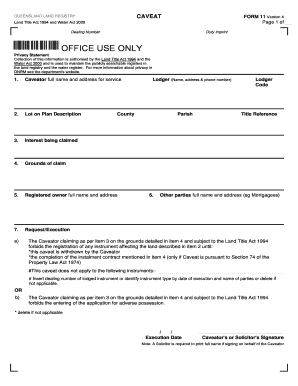
Get Form 11 Caveat
How it works
-
Open form follow the instructions
-
Easily sign the form with your finger
-
Send filled & signed form or save
How to fill out the Form 11 Caveat online
Filling out the Form 11 Caveat is an important process in the land registration system, allowing individuals to protect their interests in property. This guide provides clear instructions on how to complete the form online, making it accessible for users of all experience levels.
Follow the steps to complete your Form 11 Caveat online.
- Click ‘Get Form’ button to obtain the form and open it in the editor.
- Provide the caveator’s full name and address for service in the designated fields. Make sure to include accurate contact information for any correspondence.
- Enter the lot on plan description. This typically includes the lot number and the plan number, ensuring the precise identification of the land involved.
- Specify the interest being claimed. Clearly articulate the nature of your claim related to the property to avoid any ambiguity.
- Outline the grounds of your claim. Detail the reasons you believe you have an interest in the land, ensuring to keep it factual and concise.
- Fill in the registered owner’s full name and address. This information should reflect the current records held by the land registry.
- List any other parties involved, such as mortgagees, along with their full names and addresses. This step is crucial to inform all stakeholders of the caveat.
- Complete the lodger section including name, address, phone number, and any relevant county, parish, or code information to ensure proper location identification.
- Review the sections that require deletion based on your specific circumstances, particularly any that may not apply to your case.
- Sign the form digitally where prompted. If signing on behalf of the caveator, include the solicitor’s full name.
- Finally, save your changes, then download, print, or share the completed Form 11 as required for submission.
Start completing your documents online today!
Filing a caveat means submitting a formal request to legally notify others of your interest in a property. When you complete a Form 11 Caveat, you are signalling that your rights regarding that property must be recognized. This filing is essential in real estate transactions to prevent others from making decisions that could harm your position. Essentially, it safeguards your legal claims.
Industry-leading security and compliance
US Legal Forms protects your data by complying with industry-specific security standards.
-
In businnes since 199725+ years providing professional legal documents.
-
Accredited businessGuarantees that a business meets BBB accreditation standards in the US and Canada.
-
Secured by BraintreeValidated Level 1 PCI DSS compliant payment gateway that accepts most major credit and debit card brands from across the globe.


