Loading
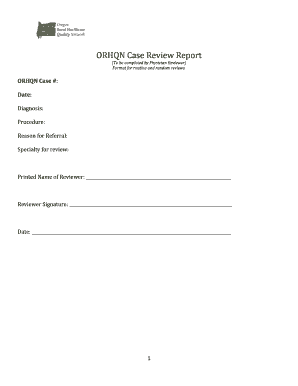
Get Orhqn Case Review Report - Ohsu
How it works
-
Open form follow the instructions
-
Easily sign the form with your finger
-
Send filled & signed form or save
How to use or fill out the ORHQN Case Review Report - Ohsu online
Filling out the ORHQN Case Review Report - Ohsu online can be a straightforward process when you understand each component of the form. This guide provides step-by-step instructions to help you accurately complete the document with confidence.
Follow the steps to efficiently complete the ORHQN Case Review Report - Ohsu
- Press the ‘Get Form’ button to access the ORHQN Case Review Report and open it in your preferred editing tool.
- In the section labeled ‘ORHQN Case #’, enter the unique case number associated with the review.
- Fill in the ‘Date’ field with the date you are completing the report.
- Complete the ‘Diagnosis’ section, providing the relevant diagnosis for the case being reviewed.
- Document the ‘Procedure’ performed, detailing any surgeries or interventions that have taken place.
- Clearly state the ‘Reason for Referral’, explaining why the case is being reviewed.
- Select the ‘Specialty for review’, indicating the field or area of medicine applicable to the case.
- Print your name in the ‘Printed Name of Reviewer’ section to identify yourself as the reviewer.
- Sign in the ‘Reviewer Signature’ line to validate your review.
- Enter the ‘Date’ once again to confirm the completion of the report.
- In the ‘Peer Review Case Rating Form’, evaluate the overall practitioner care by checking one of the options (1 for expected practice, 2 for questionable, and so forth).
- Under ‘Practitioner Care Issues’, check all issues that are relevant, ensuring to follow the instructions for correlations with overall care ratings.
- If applicable, detail any documentation issues in the specified areas, providing descriptions as needed.
- Assess and mark any adverse outcomes related to practitioner care, using both actual and potential ratings.
- If the overall care is rated as expected practice, provide a brief description justifying your findings. Include descriptions for questionable ratings when necessary.
- Make sure to provide any additional information completed by identifying exemplary nominations, non-practitioner care issues, and other relevant descriptions.
- Finally, review your completed document, then save any changes, and choose to download, print, or share the ORHQN Case Review Report.
Complete your ORHQN Case Review Report online to ensure thorough documentation.
Contacting the Institutional Review Board (IRB) at OHSU is straightforward. You can visit their official website for the latest contact details or reach out via phone or email. For more specific information regarding the IRB's role and responsibilities, consider referring to the ORHQN Case Review Report - Ohsu for additional context.
Industry-leading security and compliance
US Legal Forms protects your data by complying with industry-specific security standards.
-
In businnes since 199725+ years providing professional legal documents.
-
Accredited businessGuarantees that a business meets BBB accreditation standards in the US and Canada.
-
Secured by BraintreeValidated Level 1 PCI DSS compliant payment gateway that accepts most major credit and debit card brands from across the globe.


