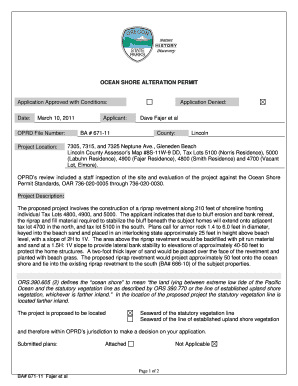
Get Gleneden Beach Fill Permit Form
How it works
-
Open form follow the instructions
-
Easily sign the form with your finger
-
Send filled & signed form or save
How to fill out the Gleneden Beach Fill Permit Form online
Filling out the Gleneden Beach Fill Permit Form online can be a straightforward process when you have clear guidance. This user-friendly guide will lead you through each section of the form, ensuring you provide all necessary information accurately.
Follow the steps to complete your application successfully.
- Click 'Get Form' button to obtain the form and open it in the editor.
- Begin by filling out the applicant's information. Ensure you provide the full name of the person or organization applying for the permit. Include contact details such as phone numbers and email addresses.
- Enter the project location details accurately, including the complete address and relevant tax lot numbers. This information helps identify the specific site of your project.
- In the project description section, provide a comprehensive summary of what the proposed project entails. For example, if you are constructing riprap for bluff stabilization, describe the materials and dimensions involved.
- Indicate whether the project is within the jurisdiction of the Oregon Parks and Recreation Department by selecting the appropriate checkbox related to the distance from statutory vegetation lines.
- Attach any supporting documents or plans as required. Ensure that all attachments are clear and legible to facilitate the review process.
- Review all sections for completeness and accuracy. It's vital to ensure there are no missing fields before final submission.
- Save changes to your form, and proceed to download, print, or share your completed application as needed.
Begin your application process and complete the Gleneden Beach Fill Permit Form online today.
Looking ahead to 2025, Oregon will implement new laws focused on environmental conservation and land use. These laws will likely introduce stricter regulations on land development, including processes for applying for permits. If your project could be affected by these changes, obtaining a Gleneden Beach Fill Permit Form in advance might be essential. It's wise to stay informed about these developments to ensure compliance.
Industry-leading security and compliance
-
In businnes since 199725+ years providing professional legal documents.
-
Accredited businessGuarantees that a business meets BBB accreditation standards in the US and Canada.
-
Secured by BraintreeValidated Level 1 PCI DSS compliant payment gateway that accepts most major credit and debit card brands from across the globe.


