Loading
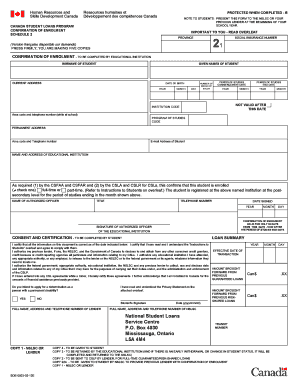
Get Canada Student Loans Program Confirmation Of Enrolment Schedule 2
How it works
-
Open form follow the instructions
-
Easily sign the form with your finger
-
Send filled & signed form or save
How to fill out the Canada Student Loans Program Confirmation Of Enrolment Schedule 2 online
The Canada Student Loans Program Confirmation Of Enrolment Schedule 2 is an essential form for students accessing financial assistance. This guide provides comprehensive instructions on how to fill out this form online, ensuring you submit accurate information to maintain your loan status.
Follow the steps to effectively complete your Confirmation Of Enrolment Schedule 2.
- Click 'Get Form' button to acquire the Confirmation Of Enrolment Schedule 2 form and open it in your chosen digital format.
- Carefully fill out the section labeled 'Confirmation Of Enrolment - To Be Completed By Educational Institution.' This includes providing your surname, given names, current address, date of birth, and Social Insurance Number.
- Next, indicate the number of weeks of study and complete the 'Period Of Studies' fields, which include the commencement date and end date of your studies.
- Fill in the institution code and provide the contact information of your educational institution, including its name, address, and telephone number.
- Mark whether you are enrolled full-time or part-time. This information is crucial for determining your loan eligibility.
- After your educational institution has completed their section, proceed to the 'Consent And Certification - To Be Completed By Student' part. Here, you must read the terms carefully and provide your signature, confirming that all information is accurate.
- Finally, save your completed form. You can download or print it for your records and, if necessary, share it as required for submitting to your lender or the National Student Loans Service Centre.
Ensure your financial aid remains uninterrupted by promptly filling out your Confirmation Of Enrolment Schedule 2 online.
To confirm your enrollment for the NSLSC, visit their website and log into your account. Locate the enrollment confirmation section, and follow the instructions to submit your enrollment details. This is a vital part of the Canada Student Loans Program Confirmation Of Enrolment Schedule 2, which helps keep your loans in good condition.
Industry-leading security and compliance
US Legal Forms protects your data by complying with industry-specific security standards.
-
In businnes since 199725+ years providing professional legal documents.
-
Accredited businessGuarantees that a business meets BBB accreditation standards in the US and Canada.
-
Secured by BraintreeValidated Level 1 PCI DSS compliant payment gateway that accepts most major credit and debit card brands from across the globe.


