Loading
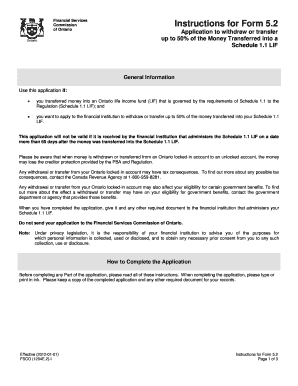
Get Fsco 1204e2
How it works
-
Open form follow the instructions
-
Easily sign the form with your finger
-
Send filled & signed form or save
How to fill out the Fsco 1204e2 online
Navigating the Fsco 1204e2 form can seem daunting, but with the right guidance, you can complete it efficiently and accurately. This guide provides clear, step-by-step instructions to help users of all experience levels fill out the form with confidence.
Follow the steps to complete your application successfully.
- Click ‘Get Form’ button to obtain the form and open it in the editor.
- Indicate the date when the money was transferred into your Schedule 1.1 LIF. This must be filled accurately to ensure your application is valid.
- Choose whether you want to withdraw all the money requested or transfer it to an RRSP or RRIF by checking the appropriate box.
- If applicable, have your spouse complete the Consent section as outlined in the instructions, again in the presence of a witness.
Start completing your Fsco 1204e2 application online today.
Industry-leading security and compliance
US Legal Forms protects your data by complying with industry-specific security standards.
-
In businnes since 199725+ years providing professional legal documents.
-
Accredited businessGuarantees that a business meets BBB accreditation standards in the US and Canada.
-
Secured by BraintreeValidated Level 1 PCI DSS compliant payment gateway that accepts most major credit and debit card brands from across the globe.


