Loading
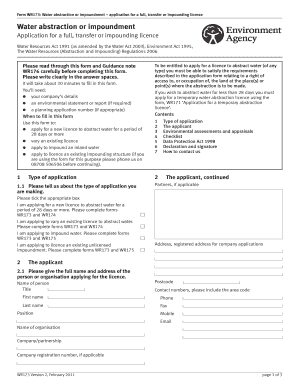
Get Wr173 Water Abstraction And Impoundment Application For A Full, Transfer Or Impounding Licence
How it works
-
Open form follow the instructions
-
Easily sign the form with your finger
-
Send filled & signed form or save
How to fill out the WR173 Water Abstraction And Impoundment Application For A Full, Transfer Or Impounding Licence online
Filling out the WR173 application form is an essential step for users seeking to apply for or vary a water abstraction or impoundment licence. This guide provides detailed instructions to assist you in completing the form accurately and efficiently online.
Follow the steps to complete the WR173 application form online.
- Click ‘Get Form’ button to obtain the form and open it in the editor.
- Identify the type of application you are submitting. In Section 1, tick the appropriate box indicating whether you are applying for a new licence, varying an existing licence, impounding water, or licensing an unlicensed impoundment. Ensure you read the instructions carefully to select the correct application type.
- Complete Section 2, which requires you to provide details about the applicant. Fill in the full name, address, contact numbers, and email of the person or organization applying for the licence.
- If you wish to nominate a representative for correspondence purposes, indicate 'Yes' and fill in their details. Otherwise, select 'No' to correspond directly with the main applicant.
- In Section 3, address environmental assessments. Determine if an Environmental Impact Assessment (EIA) or environmental appraisal is needed. If either is required, check the corresponding boxes and ensure necessary documents are enclosed.
- Complete Section 4, which includes a checklist of items to submit with your application. Verify that you are including any required forms (WR174, WR175), environmental statements or reports, and continuation sheets if necessary.
- In Section 5, review the Data Protection Act guidance to understand how your information will be used and processed.
- Proceed to Section 6 to declare the truthfulness of your application by signing and dating the form. Ensure that the individual signing has the authority to do so as specified in the guidance notes.
- Lastly, refer to Section 7 for contact details in case you need further assistance. Submit your completed application form and supporting documents to the designated address.
- After filling out the form, you can save your changes, download, print the form, or share it as necessary.
Start completing your WR173 application form online today!
Taking water from a river is subject to local laws and regulations, which often require a permit. Depending on your intended use, such as irrigation or industrial purposes, you must ensure legal compliance before extraction. Applying for the WR173 Water Abstraction And Impoundment Application For A Full, Transfer Or Impounding Licence enables you to operate within legal boundaries while using river resources.
Industry-leading security and compliance
US Legal Forms protects your data by complying with industry-specific security standards.
-
In businnes since 199725+ years providing professional legal documents.
-
Accredited businessGuarantees that a business meets BBB accreditation standards in the US and Canada.
-
Secured by BraintreeValidated Level 1 PCI DSS compliant payment gateway that accepts most major credit and debit card brands from across the globe.


