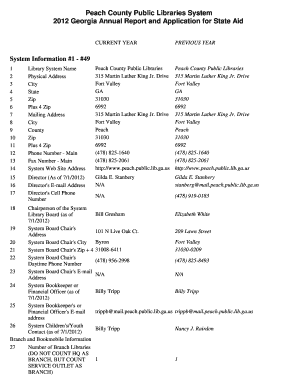
Get Peach County Public Libraries System 2012 Georgia Annual Report ...
How it works
-
Open form follow the instructions
-
Easily sign the form with your finger
-
Send filled & signed form or save
How to fill out the Peach County Public Libraries System 2012 Georgia Annual Report online
This guide provides step-by-step instructions for completing the Peach County Public Libraries System 2012 Georgia Annual Report online. It aims to assist users in navigating the form and ensuring all components are accurately filled out.
Follow the steps to successfully complete the annual report.
- Press the ‘Get Form’ button to access the report and open it in your preferred editor.
- Begin by entering the library system information including the library system name, physical address, city, state, zip, and main contact information in the 'System Information' section.
- Continue through the sections, providing details on the director, board chairpersons, and financial officers. Include names, contact details, and any required documentation regarding fiduciary bonds.
- Fill out the policies section by noting the dates when the system policies were last updated. Include policies related to personnel, meeting rooms, materials, and acceptable technology use.
- Complete the board of trustees section, ensuring all relevant trustees are listed with their correct names and contact information.
- Address the financial information by recording cash received from local agencies, in-behalf expenditures, and total local revenue. Be meticulous with calculations to ensure accuracy.
- Conclude by answering questions related to library programs and summer reading activities, ensuring to capture statistics for children’s and young adults’ programs.
- Upon completion, save your changes. You can download, print for your records, or share the form as needed.
Start filling out the Peach County Public Libraries System 2012 Georgia Annual Report online today!
The Library of Congress in Washington, D.C. is often regarded as the top library in the world, housing millions of books, recordings, photographs, maps, and manuscripts. This library serves as a vital resource for knowledge and research, attracting scholars from all over the globe. Its extensive collections exemplify the importance of preserving information for future generations. The Peach County Public Libraries System 2012 Georgia Annual Report mirrors this value by emphasizing the need for preserving local and state resources.
Industry-leading security and compliance
-
In businnes since 199725+ years providing professional legal documents.
-
Accredited businessGuarantees that a business meets BBB accreditation standards in the US and Canada.
-
Secured by BraintreeValidated Level 1 PCI DSS compliant payment gateway that accepts most major credit and debit card brands from across the globe.


