Loading
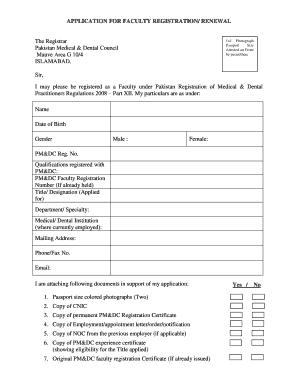
Get Pmdc Renewal Form
How it works
-
Open form follow the instructions
-
Easily sign the form with your finger
-
Send filled & signed form or save
How to fill out the Pmdc Renewal Form online
Filling out the Pmdc Renewal Form online can streamline your faculty registration process and ensure that your application is processed efficiently. This guide provides clear and detailed instructions to help users complete the form correctly and effectively.
Follow the steps to complete the Pmdc Renewal Form online successfully.
- Click ‘Get Form’ button to obtain the form and open it in the editor.
- Fill in your personal details in the provided fields, including your name, date of birth, and gender. Ensure to select the appropriate gender option by marking either 'Male' or 'Female'.
- Enter your PM&DC registration number and qualifications that are registered with PM&DC. If you previously held a PM&DC faculty registration number, include it here as well.
- Specify the title or designation you are applying for, along with the department or specialty in which you work.
- Provide the name of the medical or dental institution where you are currently employed, along with your mailing address, phone or fax number, and email.
- List the documents you are attaching to support your application, such as passport-size photographs, a copy of your CNIC, and other required certificates, ensuring that you check the appropriate boxes next to each document.
- Read and understand the undertaking section. Confirm your understanding by completing the name and signature fields. This confirms your commitment to comply with the regulations.
- If needed, have the endorsement section signed and sealed by the Principal, Dean, or Head of the Institution, ensuring they include their name and designation.
- Review the completed form for accuracy and ensure that all required fields are filled out correctly. Make sure that all attached documents are included.
- Save your changes, and you can choose to download, print, or share the completed form based on your needs.
Start completing your Pmdc Renewal Form online today!
You can renew your PMDC license online through the PMDC official website or visit their offices in person. Accessing the PMDC Renewal Form online is convenient and fast. For situations requiring personal assistance, you can visit the nearby PMDC office. Both options ensure you complete your renewal process efficiently.
Industry-leading security and compliance
US Legal Forms protects your data by complying with industry-specific security standards.
-
In businnes since 199725+ years providing professional legal documents.
-
Accredited businessGuarantees that a business meets BBB accreditation standards in the US and Canada.
-
Secured by BraintreeValidated Level 1 PCI DSS compliant payment gateway that accepts most major credit and debit card brands from across the globe.


