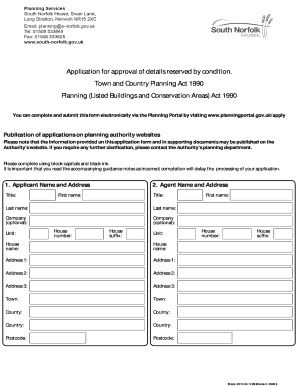
Get 12: Application For Approval Of Details Reserved By Condition Pdf - South-norfolk Gov
How it works
-
Open form follow the instructions
-
Easily sign the form with your finger
-
Send filled & signed form or save
How to fill out the 12: Application For Approval Of Details Reserved By Condition PDF - South-norfolk Gov online
This guide provides a comprehensive overview of how to complete the 12: Application For Approval Of Details Reserved By Condition form online. By following these steps, you will ensure that your application is filled out accurately and efficiently, helping to avoid any delays in processing.
Follow the steps to complete your application seamlessly.
- Click ‘Get Form’ button to obtain the application form and open it in your preferred editor.
- Fill in the applicant's name and address in the designated fields, including first name, last name, and postal address. Ensure all entries are in block capitals and black ink.
- Next, provide the details for any agent acting on behalf of the applicant, if applicable. Include the agent's name, address, and any optional company information.
- Enter the site address details for the application. This includes the full postal address and a description or grid reference if the postcode is unknown.
- Indicate whether any pre-application advice has been sought from the local authority. If so, provide the relevant details of the advice received.
- In the description of your proposal section, summarize the approved development, including the reference number and date of decision. Note the associated condition numbers.
- Answer whether the development has started or been completed, providing the respective dates when necessary.
- Describe or list the materials/details being submitted for approval under the discharge of condition section.
- Indicate if you are seeking to discharge only part of a condition, providing details as needed.
- Review the planning application requirements checklist to ensure that all necessary documents and fees are included, as missing items can invalidate the application.
- Complete the declaration section by signing and dating the application, confirming that all information is accurate.
- Fill in your contact details and those of the agent, including telephone numbers, email addresses, and optional mobile numbers.
- Finally, indicate if the site can be viewed from a public area and provide contact information for site visit arrangements if required.
- Once you have completed the form, you can save your changes, download the form, print it, or share it as needed.
Complete your application online today to ensure a smooth submission process!
There are several types of planning applications, including full applications, outline applications, and those for reserved matters. Each type addresses different project stages and requirements as set out by local councils. For detailed information and guidance related to these applications, including the 12: Application For Approval Of Details Reserved By Condition PDF - South-norfolk Gov., consulting your local council's guidelines is highly beneficial.
Industry-leading security and compliance
-
In businnes since 199725+ years providing professional legal documents.
-
Accredited businessGuarantees that a business meets BBB accreditation standards in the US and Canada.
-
Secured by BraintreeValidated Level 1 PCI DSS compliant payment gateway that accepts most major credit and debit card brands from across the globe.


