Loading
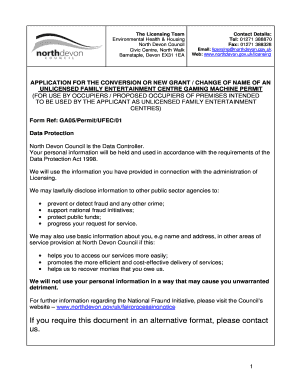
Get Ufec.01 App For Conv, New, Chnge Name Ufec Permit
How it works
-
Open form follow the instructions
-
Easily sign the form with your finger
-
Send filled & signed form or save
How to fill out the UFEC.01 App For Conv, New, Chnge Name UFEC Permit online
This guide provides a comprehensive overview of how to complete the UFEC.01 application for conversion, new grant, or change of name of an unlicensed family entertainment centre gaming machine permit. It aims to assist users in navigating through each section of the form with clarity and ease.
Follow the steps to complete the UFEC.01 application successfully.
- Press the ‘Get Form’ button to obtain the form and open it in your preferred editor.
- Section A – Indicate your request: Choose one of the three options—conversion of an existing permit, application for a new permit, or change of name. Clearly tick the appropriate box for your application.
- If applying for a new or conversion permit in Section B, indicate whether you hold an existing Section 34 permit issued under the Gaming Act 1968. If 'yes', ensure to enclose the existing permit document.
- Continue in Section C if you are requesting a change of name. Provide the current name of the permit holder, the reference number of the existing permit, the new name requested, and a reason for this name change.
- In Section D, fill in the general information including the name and address of the premises, your contact details as the applicant, and details for any agent acting on your behalf.
- Section E requires you to specify the fee enclosure amount and confirm your information and understanding of the application. Ensure that you sign the form, print your name, and include the date.
- Once you have completed the form, you can save your changes, download the document, print it for submission, or share it as necessary.
Complete and submit your UFEC.01 application online today to ensure compliance and proper licensing.
Gemini uses (952) 234-8378 and short code 22395 to communicate SMS authentication with customers. Gemini will never text or call you for your authentication code, please do not share this with anyone. What are passkeys? What is Authy and how do I set it up for my account?
Industry-leading security and compliance
US Legal Forms protects your data by complying with industry-specific security standards.
-
In businnes since 199725+ years providing professional legal documents.
-
Accredited businessGuarantees that a business meets BBB accreditation standards in the US and Canada.
-
Secured by BraintreeValidated Level 1 PCI DSS compliant payment gateway that accepts most major credit and debit card brands from across the globe.


