Loading
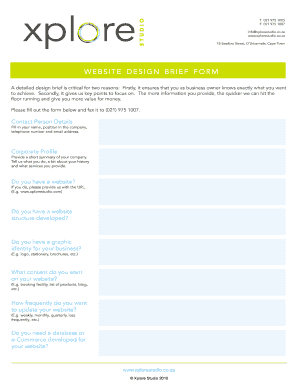
Get 73 Printable Creative Brief Template Forms - Fillable Samples In...
How it works
-
Open form follow the instructions
-
Easily sign the form with your finger
-
Send filled & signed form or save
How to use or fill out the 73 Printable Creative Brief Template Forms - Fillable Samples In... online
Filling out a creative brief template is an essential step in the website design process, ensuring you accurately convey your expectations and needs. This guide provides comprehensive steps to utilize the 73 Printable Creative Brief Template Forms effectively.
Follow the steps to complete your creative brief efficiently.
- Click ‘Get Form’ button to access the creative brief template and open it for editing in your preferred online environment.
- Begin with the contact person details. Enter your full name, your role within the organization, and provide your telephone number and email address.
- Move on to the corporate profile section. Here, write a brief overview of your company, including its history, core services, and mission.
- If you have a current website, input the URL provided in the designated field. If not, you may skip this step.
- Indicate whether you have developed a website structure by answering the corresponding question.
- Describe your graphic identity, such as logos and various marketing materials, if applicable.
- Specify what content you wish to include on your website, listing elements like booking facilities, product lists, or blogs.
- Determine the frequency of website updates by selecting an option from the given choices like weekly, monthly, or quarterly.
- If applicable, indicate whether you require a database or e-commerce features for your website.
- Confirm if you possess all necessary content for the website. If not, note what may still be needed.
- Describe your target market, detailing the specific demographics your services or products cater to, such as age or income levels.
- Specify the desired launch date for your website, as this helps in timeline management.
- Indicate whether you wish to optimize the website for search engines, which is vital for online visibility.
- Utilize the comments section to provide any additional information or references to effective websites you admire.
- Once all sections are filled, review your entries for clarity and completeness. Then, save your changes, download, print, or share the completed form as necessary.
Start filling out the 73 Printable Creative Brief Template Forms online to bring your website vision to life!
Making a briefing document involves compiling essential details about your project in a structured format. Start with a summary, then include objectives, timelines, and needed resources. Utilizing the 73 Printable Creative Brief Template Forms - Fillable Samples In. will streamline this process, enabling you to present clear and effective information.
Industry-leading security and compliance
US Legal Forms protects your data by complying with industry-specific security standards.
-
In businnes since 199725+ years providing professional legal documents.
-
Accredited businessGuarantees that a business meets BBB accreditation standards in the US and Canada.
-
Secured by BraintreeValidated Level 1 PCI DSS compliant payment gateway that accepts most major credit and debit card brands from across the globe.


