Loading
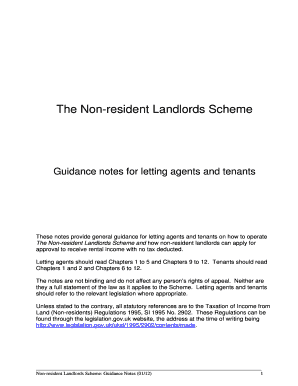
Get Nrl2
How it works
-
Open form follow the instructions
-
Easily sign the form with your finger
-
Send filled & signed form or save
How to fill out the Nrl2 online
The Nrl2 form is essential for non-resident landlords wishing to receive rental income without tax deductions. This guide provides a detailed, step-by-step approach to completing the form correctly, ensuring compliance and efficiency.
Follow the steps to complete the Nrl2 form with ease.
- Click the ‘Get Form’ button to access the Nrl2 form and open it for editing in your chosen format.
- Begin by entering your personal information in the designated fields, ensuring that all entered data accurately reflects your current details.
- Provide your UK Tax Office information and tax reference number in the respective sections, which are critical for identifying your tax status.
- Detail your usual place of abode outside the UK clearly, conforming to the guidelines regarding address formats.
- Include any necessary signatures as required, ensuring that the signing individual matches the entity type (individual, company secretary, trustee) indicated in your application.
- Review all information provided on the form for accuracy before submission to avoid delays or refusals in processing.
- After completing the form, choose to save your changes, download a copy for your records, print or share it as needed.
Get started with your Nrl2 form online for a seamless application process.
To inform HMRC of your non-resident status, you should complete the NRL1 form and submit it along with your tax return. This notifies HMRC that you are not a resident and want to manage your tax liabilities correctly. Additionally, ensure you maintain clear records of your rental income and expenses. Using platforms like US Legal Forms can assist you in managing these forms effectively.
Industry-leading security and compliance
US Legal Forms protects your data by complying with industry-specific security standards.
-
In businnes since 199725+ years providing professional legal documents.
-
Accredited businessGuarantees that a business meets BBB accreditation standards in the US and Canada.
-
Secured by BraintreeValidated Level 1 PCI DSS compliant payment gateway that accepts most major credit and debit card brands from across the globe.


