Loading
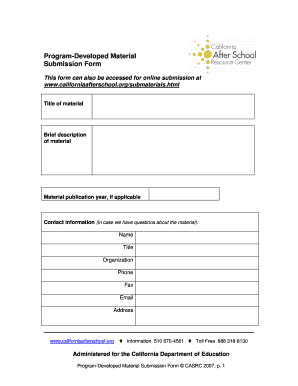
Get Material Submission Form
How it works
-
Open form follow the instructions
-
Easily sign the form with your finger
-
Send filled & signed form or save
How to fill out the Material Submission Form online
Filling out the Material Submission Form online is a straightforward process that enables individuals to submit program-developed materials for statewide dissemination. This guide provides step-by-step instructions to ensure a smooth and efficient completion of the form.
Follow the steps to successfully complete your Material Submission Form.
- Press the ‘Get Form’ button to obtain the Material Submission Form and open it in your browser.
- In the section labeled 'Title of material', enter the full title of the material you are submitting. Be sure to use clear and descriptive language to accurately reflect the content.
- Provide a brief description of the material in the designated field. This should include key information about the content and purpose of the material.
- If applicable, fill in the material publication year. This helps establish the recency and relevance of the material.
- Complete the contact information section, including your name, title, organization, phone number, fax number, email address, and physical address. This information is essential for follow-up questions regarding your submission.
- Review the terms outlined about the distribution and usage of your material. Ensure that you understand and agree to these conditions.
- Sign the form by entering your name (printed), title, organization, and date. This signature confirms your authorization to submit the material and grant permission for its distribution.
- Finally, save any changes made to the form. You may also choose to download, print, or share the completed form as needed for your records or further distribution.
Ready to submit your materials? Complete your Material Submission Form online today!
Related links form
An example of a submittal is a request for approval of a specific type of flooring to be used in a construction project. This submittal would include detailed information about the product, such as its specifications, materials, colors, and installation methods. Utilizing a material submission form can help you effectively organize this information for review.
Industry-leading security and compliance
US Legal Forms protects your data by complying with industry-specific security standards.
-
In businnes since 199725+ years providing professional legal documents.
-
Accredited businessGuarantees that a business meets BBB accreditation standards in the US and Canada.
-
Secured by BraintreeValidated Level 1 PCI DSS compliant payment gateway that accepts most major credit and debit card brands from across the globe.


