Loading
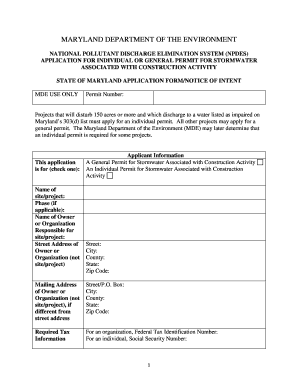
Get Mde Unified Permit Form
How it works
-
Open form follow the instructions
-
Easily sign the form with your finger
-
Send filled & signed form or save
How to fill out the Mde Unified Permit Form online
Completing the Mde Unified Permit Form online is an essential step for individuals and organizations seeking permits for stormwater associated with construction activities. This guide provides clear instructions to help users navigate each section of the form efficiently.
Follow the steps to fill out the Mde Unified Permit Form online.
- Click ‘Get Form’ button to obtain the form and open it in your digital editor.
- Begin by indicating whether you are applying for a General or Individual Permit by checking the appropriate box in the application section.
- Fill in the name of the site or project, along with any applicable phase information.
- Provide the required tax information, including the Federal Tax Identification Number for organizations or Social Security Number for individuals.
- Complete the contact information section, detailing the principal contact person, their title, and their telephone and fax numbers.
- Include proof of workers’ compensation coverage. If applicable, provide the insurance policy number and provider name, or attach a Certificate of Compliance.
- Fill out the site location details, entering the street address, city, county, state, zip code, and Maryland grid coordinates.
- Detail the project description, including the total site area and total disturbed area, and explain the nature of the construction project.
- Indicate if this project currently has coverage under a General or Individual Permit, and provide the permit number if applicable.
- Choose the appropriate category for your project (Private, Local Government, State Government, Federal Government) and specify the type (Residential, Commercial, Industrial, Other).
- Provide your Standard Industrial Classification (SIC) number that pertains to the facility, ensuring that the Erosion and Sediment Control Plan has been submitted for review.
- Enter the discharge information, including the type of runoff and the name of receiving waters.
- Complete the impervious surface and runoff curves section, detailing estimated runoff curve numbers and surfaces.
- If applicable, fill in the details regarding permanent stormwater management facilities, specifying the number and total drainage area for each type of facility being implemented.
- Complete signatory information, indicating the type of facility ownership and providing the necessary signatures, printed names, and titles of the authorities.
- Review your application for completeness, ensuring all required documents and fees are enclosed.
- Once you have filled out all sections, save your changes, and either download, print, or share the completed form as needed.
Start completing your Mde Unified Permit Form online to ensure your project complies with stormwater management regulations.
ReleaseName is the name you assigned to this installation instance. RevisionNumber is the value from the Helm history command. Namespace is the name space in which the BRM Kubernetes objects reside.
Industry-leading security and compliance
US Legal Forms protects your data by complying with industry-specific security standards.
-
In businnes since 199725+ years providing professional legal documents.
-
Accredited businessGuarantees that a business meets BBB accreditation standards in the US and Canada.
-
Secured by BraintreeValidated Level 1 PCI DSS compliant payment gateway that accepts most major credit and debit card brands from across the globe.


