Loading
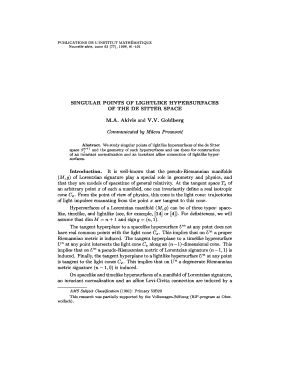
Get Emis Online
How it works
-
Open form follow the instructions
-
Easily sign the form with your finger
-
Send filled & signed form or save
How to fill out the Emis Online online
This guide provides comprehensive instructions on how to effectively complete the Emis Online form. Whether you are familiar with digital forms or are using them for the first time, this guide aims to assist you with clear and concise steps.
Follow the steps to successfully complete the Emis Online form.
- Click the ‘Get Form’ button to retrieve the form and open it for editing.
- Review the introduction section of the form, which usually contains important context or instructions related to the document you are filling out. Make sure you understand the purpose of the form.
- Complete the personal information section by filling in your name, address, and contact details as requested. Ensure that all information is accurate and matches any official documents.
- Proceed to the specific sections that require detailed information pertinent to the form's purpose. Take your time to read each question carefully and provide thorough answers.
- If applicable, upload any required documents or attachments as instructed within the form. Double-check that files are in the correct format and file size.
- Review all the information you have provided to ensure it is complete and correct. Make any necessary changes before finalizing.
- Once you are confident in your entries, proceed to save the form. You may then choose to download, print, or share the completed document based on your needs.
Complete your documents online today for a smooth and efficient process.
Exporting data from EMIS Online to Excel is a straightforward process. Simply navigate to the data export section within your dashboard. Choose the specific data sets you would like to export; then, select the format as Excel, and the system will generate a file you can easily download and analyze.
Industry-leading security and compliance
US Legal Forms protects your data by complying with industry-specific security standards.
-
In businnes since 199725+ years providing professional legal documents.
-
Accredited businessGuarantees that a business meets BBB accreditation standards in the US and Canada.
-
Secured by BraintreeValidated Level 1 PCI DSS compliant payment gateway that accepts most major credit and debit card brands from across the globe.


