Loading
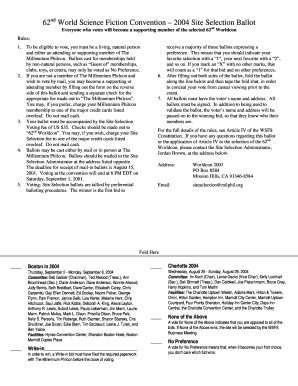
Get Ilife W2
How it works
-
Open form follow the instructions
-
Easily sign the form with your finger
-
Send filled & signed form or save
How to fill out the Ilife W2 online
Filling out the Ilife W2 form online can be a straightforward process with the right guidance. This guide aims to provide clear and detailed instructions for completing each section of the form efficiently.
Follow the steps to complete your Ilife W2 online
- Press the ‘Get Form’ button to access the Ilife W2 form and open it in your preferred editor.
- Begin by entering your personal details in the designated fields. This will typically include your full name, address, and contact information. Ensure that you type or print your information clearly.
- Next, provide your taxpayer identification number or social security number in the appropriate section. This is crucial for processing your form accurately.
- In the income section, enter your total earnings for the year as reported by your employer. Make sure the figures match what is documented on your pay stubs.
- Proceed to fill out any deductions applicable to your income, such as federal taxes withheld, state taxes, and other relevant deductions. Verify that these amounts are correct.
- Review the form carefully for accuracy and completeness. It is important to ensure all relevant sections are filled in and no information is omitted.
- Once you have completed the form, you can save the changes, download a copy for your records, or print the form directly. If required, share the completed form through suitable channels.
Start filling out your Ilife W2 online today to ensure your tax information is submitted on time.
Related links form
ILIFE distributes paychecks electronically, ensuring timely delivery directly to your designated bank account. This method not only enhances convenience but also provides a clear record of your earnings, including your Ilife W2 information. With secure processing, you can confidently manage your finances without worrying about lost or delayed checks.
Industry-leading security and compliance
US Legal Forms protects your data by complying with industry-specific security standards.
-
In businnes since 199725+ years providing professional legal documents.
-
Accredited businessGuarantees that a business meets BBB accreditation standards in the US and Canada.
-
Secured by BraintreeValidated Level 1 PCI DSS compliant payment gateway that accepts most major credit and debit card brands from across the globe.


