Loading
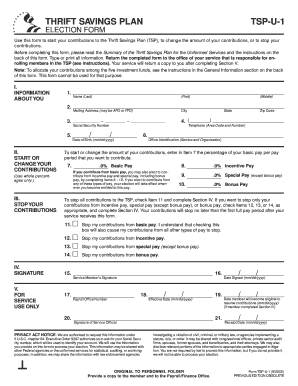
Get Tsp U 1 Form Fillable
How it works
-
Open form follow the instructions
-
Easily sign the form with your finger
-
Send filled & signed form or save
How to fill out the Tsp U 1 Form Fillable online
The Tsp U 1 Form is essential for starting, changing, or stopping contributions to the Thrift Savings Plan (TSP). This guide will provide clear, step-by-step instructions to help users confidently complete the form online.
Follow the steps to fill out the Tsp U 1 Form Fillable.
- Press the ‘Get Form’ button to obtain the form and open it in your online editor.
- In Section I, provide accurate information about yourself, including your last name, first name, mailing address, city, state, zip code, date of birth, telephone number, and office identification.
- For Section II, to start or change your contributions, enter the desired percentage of your basic pay per pay period in Item 7. Ensure that you only use whole percentages.
- If you wish to contribute from incentive pay, special pay, or bonus pay, complete Items 8 through 10 accordingly, specifying the percentage for each type of pay.
- In Section III, determine if you want to stop your contributions. If so, check Item 11 to stop all contributions from basic pay, and complete the additional items for stopping payments from other types of pay if applicable.
- Proceed to Section IV and ensure you sign and date the form in the signature section.
- Finally, fill out Section V as necessary, including the effective date of the election, the date you can resume contributions, and the receipt date for your service's records.
- Once completed, you can save your changes, download, print, or share the form as needed.
Start filling out your Tsp U 1 Form online today to manage your TSP contributions effectively.
Related links form
(The most current versions of TSP forms and publications are available on the TSP website at tsp.gov.) To choose your investment fund(s), use the TSP website (tsp.gov) or call the ThriftLine at 1-877-968-3778.
Industry-leading security and compliance
US Legal Forms protects your data by complying with industry-specific security standards.
-
In businnes since 199725+ years providing professional legal documents.
-
Accredited businessGuarantees that a business meets BBB accreditation standards in the US and Canada.
-
Secured by BraintreeValidated Level 1 PCI DSS compliant payment gateway that accepts most major credit and debit card brands from across the globe.


