Loading
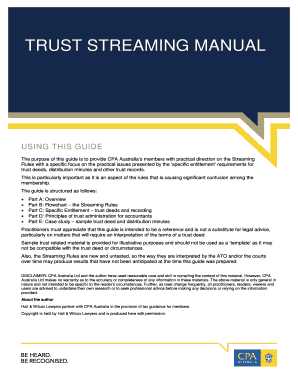
Get Trust Streaming Manual Form
How it works
-
Open form follow the instructions
-
Easily sign the form with your finger
-
Send filled & signed form or save
How to fill out the Trust Streaming Manual Form online
Filling out the Trust Streaming Manual Form online can be a straightforward process when you have the right guidance. This guide will walk you through each step, ensuring that you understand how to complete the form accurately.
Follow the steps to successfully fill out the Trust Streaming Manual Form.
- Press the ‘Get Form’ button to obtain the Trust Streaming Manual Form and open it in the online editor.
- Begin by providing your personal information in the designated fields, including name, address, and contact details. Ensure that all information is accurate to avoid any issues later on.
- In the next section, detail the particulars of the trust involved, including the name of the trust and its relevant identification numbers. This is crucial for the accurate processing of the form.
- Proceed to specify the specific entitlements allocated to beneficiaries. Carefully input the names of the beneficiaries and the amounts they are entitled to as per the trust's guidelines.
- Review the recording requirements as outlined in the form. Provide any necessary documentation or records that may be required to substantiate the claims made in the form.
- Once all sections are filled out, take a moment to review your entries for accuracy. Ensure that you have filled all mandatory fields and that no important information is missing.
- Save your changes after completing the form. You may also choose to download, print, or share the filled-out form as needed for your records.
Complete your Trust Streaming Manual Form online today to ensure compliance with the Trust Streaming Rules.
Streaming trust income involves streaming fully franked dividends or capital gains to specific beneficiaries so the overall tax payable on the trust income is minimized. So, for example the trust could allocate the $50,000 capital gain to beneficiary A, and $20,000 franked dividends to beneficiary B.
Industry-leading security and compliance
US Legal Forms protects your data by complying with industry-specific security standards.
-
In businnes since 199725+ years providing professional legal documents.
-
Accredited businessGuarantees that a business meets BBB accreditation standards in the US and Canada.
-
Secured by BraintreeValidated Level 1 PCI DSS compliant payment gateway that accepts most major credit and debit card brands from across the globe.


