Loading
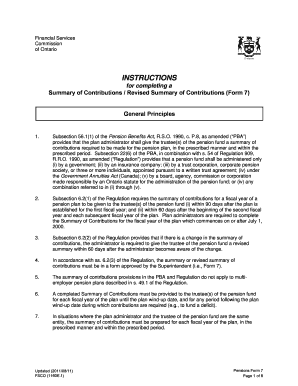
Get Form 7 Summary Of Contributions
How it works
-
Open form follow the instructions
-
Easily sign the form with your finger
-
Send filled & signed form or save
How to fill out the Form 7 Summary Of Contributions online
Navigating the completion of the Form 7 Summary Of Contributions can be straightforward with the right guidance. This document outlines the necessary steps to ensure that your form is completed accurately and submitted on time.
Follow the steps to fill out the Form 7 Summary Of Contributions.
- Press the ‘Get Form’ button to obtain the form and open it in the online editor.
- In the first section, enter the registration number of the pension plan in box 1. This number is critical for identifying your plan.
- Complete box 2 by entering the name of the pension plan. Ensure this matches the official name as recorded.
- Specify the fiscal year of the plan in box 3. Use the date format provided to accurately reflect the beginning and end dates.
- In box 4, choose the type of plan from the options provided. Tick the appropriate box for ‘Defined Benefit’ or ‘Defined Contribution’, and provide additional information if applicable.
- Provide the contact details of the plan administrator, including name, title, company name, and address as indicated in box 5.
- Input the trustee of the pension fund's name and address in box 6. This ensures that the summary is sent to the correct entity.
- In box 7, indicate whether the report is a Summary of Contributions or a Revised Summary of Contributions.
- Fill out the summary table in box 8, including estimated employee contributions, estimated employer contributions, and the total estimated required contributions for the specified period.
- Lastly, complete the certification section in box 9. The administrator or authorized representative must sign and date the form, affirming the information is accurate.
- Once all sections are completed, save the changes made to the document. You can download, print, or share the form as needed.
Complete your Form 7 Summary Of Contributions online today for precise pension management.
To receive your contribution statement, access your account on the uslegalforms platform. In the Form 7 Summary Of Contributions area, you can easily request your statement with just a few clicks. This feature allows you to manage your contribution records seamlessly.
Industry-leading security and compliance
US Legal Forms protects your data by complying with industry-specific security standards.
-
In businnes since 199725+ years providing professional legal documents.
-
Accredited businessGuarantees that a business meets BBB accreditation standards in the US and Canada.
-
Secured by BraintreeValidated Level 1 PCI DSS compliant payment gateway that accepts most major credit and debit card brands from across the globe.


