Loading
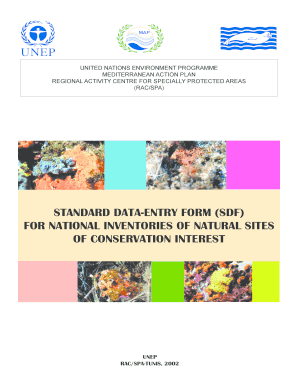
Get Standard Data-entry Form (sdf) - Regional Activity Centre ...
How it works
-
Open form follow the instructions
-
Easily sign the form with your finger
-
Send filled & signed form or save
How to fill out the STANDARD DATA-ENTRY FORM (SDF) - Regional Activity Centre online
The Standard Data-Entry Form (SDF) is a crucial tool for compiling inventories of natural sites of conservation interest in the Mediterranean region. This guide provides clear, step-by-step instructions on how to complete the form effectively and accurately online.
Follow the steps to successfully complete the SDF online.
- Press the ‘Get Form’ button to download the SDF and open it in the online editor.
- Begin by entering the site identification details in Section 1. This includes the site code, identification date, compilation date, update date, respondent information, and site name.
- Proceed to Section 2 where you will input the site location information. This includes the geographical coordinates (longitude and latitude), area in hectares, site length in kilometers, altitude/depth, and administrative region details.
- In Section 3, provide ecological information about the site. This includes general site characteristics and detailed habitat types along with their assessments.
- Fill out Section 4, giving a description of the site's quality and importance, conservation status, vulnerability, and designation. Include ownership and historical data in respective fields.
- Section 5 requires you to outline the site's protection status and its relationship to other sites. Enter relevant designation types and any overlaps with other sites.
- In Section 6, document information regarding human activities and impacts on the site, as well as the management authorities responsible.
- Include a map of the site in Section 7, detailing its boundaries and significant features.
- Lastly, upload any photographic materials related to the site in Section 8 and review all provided data for accuracy.
- Once all sections are complete, save the changes to your form. You can then download, print, or share the completed SDF.
Start filling out your Standard Data-Entry Form (SDF) online today to contribute to the conservation efforts in the Mediterranean region.
> Excel Options > Popular > Show Developer tab in the Ribbon. To add a check box, click the Developer tab, click Insert, and under Form Controls, click . ... Click in the cell where you want to add the check box or option button control.
Industry-leading security and compliance
US Legal Forms protects your data by complying with industry-specific security standards.
-
In businnes since 199725+ years providing professional legal documents.
-
Accredited businessGuarantees that a business meets BBB accreditation standards in the US and Canada.
-
Secured by BraintreeValidated Level 1 PCI DSS compliant payment gateway that accepts most major credit and debit card brands from across the globe.


