Loading
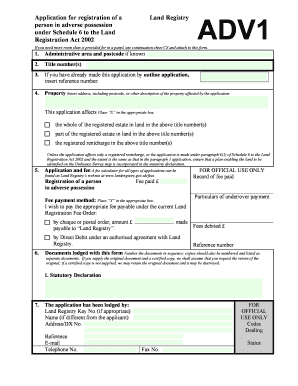
Get Adv1 Form
How it works
-
Open form follow the instructions
-
Easily sign the form with your finger
-
Send filled & signed form or save
How to fill out the Adv1 Form online
Filling out the Adv1 Form online is an essential step for registering a person in adverse possession under the Land Registration Act 2002. This guide will walk you through the necessary steps with clarity and support, ensuring you complete the form accurately.
Follow the steps to successfully fill out the Adv1 Form online.
- Click the 'Get Form' button to obtain the Adv1 Form and open it for editing.
- Title number(s) should be entered next to the appropriate field, detailing the title of the properties involved.
- If you have previously submitted this application using an outline application, enter the reference number in the designated field.
- Insert the address of the property affected by the application, including the postcode. Specify whether the application affects the whole or part of the registered estate and ensure a plan is attached if necessary.
- Calculate and enter the applicable fee for the application. Indicate your preferred payment method by placing an 'X' in the corresponding box and provide the necessary payment details.
- For official use, the form may include a section for recording fee payment information. You do not need to fill this out, but be aware it is included for reference.
- Complete the document section by numbering the documents you are submitting alongside the form, ensuring copies are also numbered for clarity.
- If you wish to authorize someone else to handle matters related to this application, provide their name and address, and specify the nature of the authorization.
- Fill in the full name(s) of the applicant(s), including any company registrations if applicable. Ensure the information is accurate to prevent delays.
- Provide the address(es) for service of the applicant, ensuring at least one is a postal address. You can include electronic addresses if desired.
- Indicate the schedule number under which you are making the application by placing an 'X' in the appropriate box.
- Confirm any conditions under Schedule 6, paragraph 1, by placing an 'X' in the relevant boxes.
- Insert the date of the statutory declaration you have enclosed with the application, confirming its compliance with the necessary rules.
- Finally, provide your signature or that of your conveyancer, along with the date to complete the application.
- Once all sections are completed, you can save your changes, download, print, or share the completed Adv1 Form as required.
Begin your online application process by completing the Adv1 Form today.
The Adv1 Form is typically submitted by investment advisers who are registering with the SEC or state regulators. This includes individuals and firms that manage client assets or provide advisory services. Understanding the submission process and using platforms like US Legal Forms can streamline the completion and filing of the Adv1 Form, ensuring compliance and efficiency.
Industry-leading security and compliance
US Legal Forms protects your data by complying with industry-specific security standards.
-
In businnes since 199725+ years providing professional legal documents.
-
Accredited businessGuarantees that a business meets BBB accreditation standards in the US and Canada.
-
Secured by BraintreeValidated Level 1 PCI DSS compliant payment gateway that accepts most major credit and debit card brands from across the globe.


