Loading
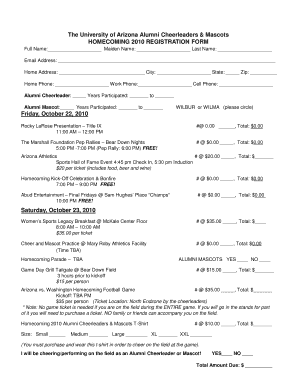
Get Online Power Points
How it works
-
Open form follow the instructions
-
Easily sign the form with your finger
-
Send filled & signed form or save
How to fill out the Online Power Points online
This guide provides clear and comprehensive instructions for completing the Online Power Points registration form. Users of all experience levels will find the step-by-step process easy to follow.
Follow the steps to complete your Online Power Points registration with ease.
- Click the ‘Get Form’ button to access the Online Power Points form and open it in your editor of choice.
- Begin by filling in your full name. Include your maiden name and last name in the designated sections to ensure all your identification details are correct.
- Provide your email address in the space provided, ensuring it is accurate to receive confirmations and updates.
- Complete your home address information including city, state, and zip code so that your contact information is complete.
- Enter your home phone number, work phone number, and cell phone number to give multiple contact options.
- Indicate whether you are an alumni cheerleader or mascot, and specify the years you participated in these roles.
- For each event listed, mark the quantity you wish to register for, ensuring total amounts are calculated accurately. Note any costs associated with each event.
- Fill out the t-shirt size selection as required for your participation in the event.
- Indicate whether you will be performing on the field and total the amount due at the bottom of the form.
- Specify your payment method, entering credit card details if applicable or indicating if you will pay by check.
- Submit your completed form by the deadline, either by mailing it to the address listed or by faxing it to the provided number.
Complete your Online Power Points registration form today for a seamless experience.
To make a PowerPoint file online, start by choosing a user-friendly platform like uslegalforms, which offers templates and tools designed for easy navigation. You can create, edit, and customize your Online Power Points directly in your web browser without needing to download any software. Simply select a template, add your content, and adjust the design to fit your needs. Once satisfied, you can download your presentation or share it online instantly.
Industry-leading security and compliance
US Legal Forms protects your data by complying with industry-specific security standards.
-
In businnes since 199725+ years providing professional legal documents.
-
Accredited businessGuarantees that a business meets BBB accreditation standards in the US and Canada.
-
Secured by BraintreeValidated Level 1 PCI DSS compliant payment gateway that accepts most major credit and debit card brands from across the globe.


