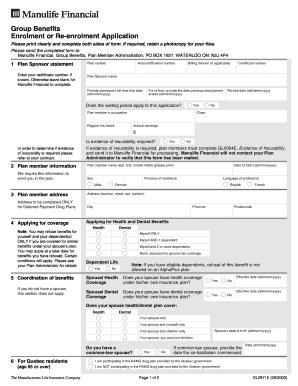
Get Online Trading Platforms
How it works
-
Open form follow the instructions
-
Easily sign the form with your finger
-
Send filled & signed form or save
How to fill out the Online Trading Platforms online
This guide provides a clear and supportive approach to adequately fill out the Online Trading Platforms form. Whether you are a new user or re-enrolling, these steps will ensure that you complete the form correctly and efficiently.
Follow the steps to effectively complete your Online Trading Platforms form
- Click ‘Get Form’ button to obtain the form and open it in the editor.
- In the plan sponsor statement section, enter your certificate number if known; if not, leave it blank for Manulife Financial to complete. Fill in the plan number, account/division number, and billing division if applicable. Include the plan sponsor name and provide the permanent full-time hire date in the format (dd/mmm/yyyy). If re-hired, provide the date your previous employment ended.
- Indicate whether the waiting period applies to this application. Enter the plan member’s occupation, re-hire date (if applicable), regular hours per week, and annual earnings in dollars.
- Moving to the plan member information section, indicate if evidence of insurability is required, which will need to be completed separately if applicable. Provide the plan member's full name (last, first, middle initial), sex, and province of residence.
- For the plan member address, this section is only needed if applying for deferred payment drug plans. Enter the complete address including number, street, apartment number, city, province, and postal code.
- In the applying for coverage section, select the type of health and dental benefits applying for. Note if you are refusing any benefits for yourself or your dependents due to coverage under your spouse’s plan.
- In the coordination of benefits section, if you do not have a spouse, this section will not apply. Answer the questions regarding spousal health and dental coverage, including effective dates and spouse’s date of birth.
- If you are required to enrol your spouse and/or dependents, complete the family information section. Include their names, sex, relationship codes, and indicate if they are full-time students or disabled dependents.
- In the beneficiary designation section, list the name(s) of beneficiaries along with their relationship to you. If under age 18, appoint a trustee. Make sure to note the irrevocability of spousal designations if applicable.
- Finally, in the plan member signature section, sign and date the form. Ensure that all entries are complete and accurate as you certify the information provided. Review your form once more before submission.
Complete your Online Trading Platforms form today and ensure your information is submitted correctly.
For beginners, the best trading platforms offer an intuitive layout, access to educational materials, and customer support. Many new traders find US Legal Forms advantageous because it simplifies the trading process and provides valuable resources. Users can learn trading essentials while also utilizing simple tools to start trading effectively. This type of all-inclusive approach is key for those starting their trading journey.
Industry-leading security and compliance
-
In businnes since 199725+ years providing professional legal documents.
-
Accredited businessGuarantees that a business meets BBB accreditation standards in the US and Canada.
-
Secured by BraintreeValidated Level 1 PCI DSS compliant payment gateway that accepts most major credit and debit card brands from across the globe.


