Loading
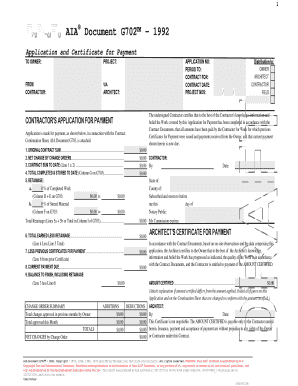
Get Content Form
How it works
-
Open form follow the instructions
-
Easily sign the form with your finger
-
Send filled & signed form or save
How to fill out the Content Form online
Filling out the Content Form online is a straightforward process that ensures accurate documentation for your project. This guide provides step-by-step instructions to help you complete the form efficiently and correctly.
Follow the steps to successfully complete the Content Form.
- Click the ‘Get Form’ button to access the Content Form and open it for editing.
- Fill in the section labeled 'TO OWNER' with the name of the owner of the project. Ensure the information is accurate to avoid any processing delays.
- In the 'FROM CONTRACTOR' field, enter the contractor's name and contact information, maintaining clarity for future correspondence.
- Provide the 'APPLICATION NO' to uniquely identify this payment application. This should be a new number for each submission.
- Specify the 'PERIOD TO' date, which indicates the timeline covered by this application for payment.
- Input the details of the 'CONTRACT FOR' section, including contract reference numbers and important dates, ensuring compliance with existing agreements.
- Complete the 'PROJECT NOS' field with identifiers for the project, making sure they match the information submitted in previous forms.
- Transfer summary information from the attached AIA Document G703 to this form, including the original contract sum and net changes.
- After filling in all relevant sections, sign the document as the contractor, ensuring the signature is dated correctly.
- Once signed, have the document notarized, and attach all necessary documentation before submission.
- Submit the completed Content Form and any attachments to the architect for review.
- After the architect reviews, they will fill out their certification section and return the completed form to you.
- Keep a copy of the submitted form for your records. You may also save changes, download, print, or share the form as needed.
Start filling out your Content Form online today!
The meaning of content form encompasses both the physical layout and the types of information conveyed in a document. It is about how information is structured to achieve clarity and purpose. Properly understanding content form is vital in any effective communication, especially in legal contexts, where precision is critical.
Industry-leading security and compliance
US Legal Forms protects your data by complying with industry-specific security standards.
-
In businnes since 199725+ years providing professional legal documents.
-
Accredited businessGuarantees that a business meets BBB accreditation standards in the US and Canada.
-
Secured by BraintreeValidated Level 1 PCI DSS compliant payment gateway that accepts most major credit and debit card brands from across the globe.


