Loading
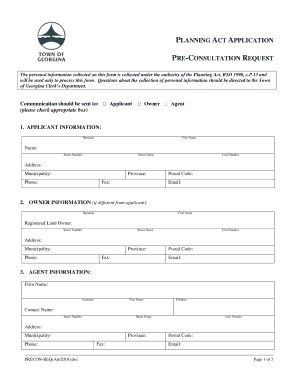
Get Planning Act Application Pre-consultation Request - Georgina
How it works
-
Open form follow the instructions
-
Easily sign the form with your finger
-
Send filled & signed form or save
How to fill out the PLANNING ACT APPLICATION PRE-CONSULTATION REQUEST - Georgina online
Completing the Planning Act Application Pre-Consultation Request form is a crucial first step for any development proposal in Georgina. This guide provides clear, step-by-step instructions on how to fill out the online form, ensuring you provide all necessary information accurately and efficiently.
Follow the steps to complete the application form successfully.
- Click ‘Get Form’ button to retrieve the application form and open it in your preferred online editor.
- Begin by filling out the 'Applicant Information' section. Provide your surname, first name, complete address details including street number and name, unit number, municipality, province, phone number, fax number (if applicable), postal code, and email address.
- If the owner is different from the applicant, complete the 'Owner Information' section with the required details similarly, ensuring their contact information is accurate.
- Fill in the 'Agent Information' if applicable, including the firm name, agent's surname, first name, position, contact's name, and full address.
- In the 'Description of Subject Land' section, fill out pertinent details such as the street number, street name, unit number, site address, registered plan number, lot/block numbers, assessment roll number (if known), and reference plan number.
- Provide detailed information in the ‘Property Information’ section. Describe the current land uses on the property, current zoning, and whether the proposed use complies with existing zoning provisions. If not, explain any amendments needed.
- In the same section, describe the lot area and lot frontage, and detail any encumbrances related to the property.
- Describe the current buildings, structures, natural features, and vegetation on the property. Consider providing additional information through attachments as needed.
- Provide a comprehensive description of the proposed development. Attach additional documents if necessary.
- Complete the 'Owner’s Authorization' by having the registered owners sign and print their names. Ensure original signatures are included for record-keeping.
- In the 'Consent for Release of Information' section, acknowledge the terms and provide signatures as required, ensuring understanding of the public record provisions.
- Authorize permission to enter the property for evaluation by signing in the 'Permission to Enter' section.
- Review and complete the 'Submission Checklist.' Confirm all required documents are included, both printed and electronic copies as applicable.
- Finally, save your changes, download, print, or share the completed application as necessary.
Start your application online today and ensure all required details are accurately submitted!
Industry-leading security and compliance
US Legal Forms protects your data by complying with industry-specific security standards.
-
In businnes since 199725+ years providing professional legal documents.
-
Accredited businessGuarantees that a business meets BBB accreditation standards in the US and Canada.
-
Secured by BraintreeValidated Level 1 PCI DSS compliant payment gateway that accepts most major credit and debit card brands from across the globe.


