Loading
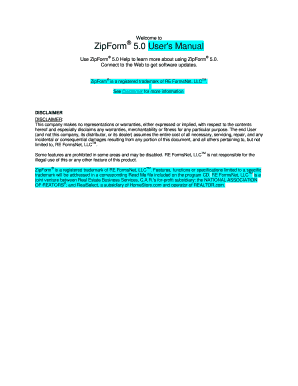
Get Zipforms
How it works
-
Open form follow the instructions
-
Easily sign the form with your finger
-
Send filled & signed form or save
How to fill out the Zipforms online
This guide provides detailed instructions on how to effectively fill out Zipforms online. Whether you are new to form management or require a refresher, this resource will support your form completion process with clear step-by-step guidance.
Follow the steps to complete your Zipforms online.
- Click the 'Get Form' button to access and open the form in the editor.
- Review the form layout to familiarize yourself with its structure and sections.
- Start filling out the required fields. Pay attention to different field types such as numeric fields, date fields, and text fields.
- Utilize the Cover Sheet to input general transaction information that will be automatically carried over to other forms.
- For multi-line fields, press the Enter key to move to the next line within that field, and use the Tab key to navigate to the next field.
- Once you complete all necessary fields, verify your entries for accuracy.
- Select the print icon to print the completed form, or save changes to ensure your information is recorded.
- To conclude your session, you may choose to download or share the form as needed.
Start filling out your Zipforms online today for a streamlined document management experience.
Zipforms work by providing a digital platform for creating and managing various real estate forms. Users can easily fill out, edit, and send documents electronically, streamlining the entire process. This tool includes features like templates and integrations with other software, making it a valuable asset for real estate professionals. Using Zipforms ensures efficiency and organization in your documentation.
Industry-leading security and compliance
US Legal Forms protects your data by complying with industry-specific security standards.
-
In businnes since 199725+ years providing professional legal documents.
-
Accredited businessGuarantees that a business meets BBB accreditation standards in the US and Canada.
-
Secured by BraintreeValidated Level 1 PCI DSS compliant payment gateway that accepts most major credit and debit card brands from across the globe.


