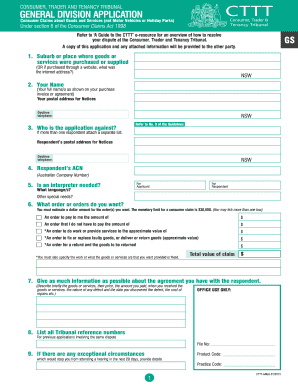
Get General Division Application - Consumer, Trader And Tenancy Tribunal - Cttt Nsw Gov
How it works
-
Open form follow the instructions
-
Easily sign the form with your finger
-
Send filled & signed form or save
How to fill out the General Division Application - Consumer, Trader And Tenancy Tribunal - CTTT NSW Gov online
Navigating the General Division Application for the Consumer, Trader And Tenancy Tribunal can be straightforward with the right guidance. This step-by-step guide will help you fill out the application online, ensuring you provide all necessary information accurately and efficiently.
Follow the steps to complete your application effectively.
- Click ‘Get Form’ button to obtain the form and open it for editing.
- Begin by filling in your details in section 1. Provide the suburb or place where the goods or services were purchased or, if applicable, the internet address.
- In section 2, enter your full name as it appears on your purchase invoice or agreement. Also, include your postal address for notices and your daytime telephone number.
- Section 3 requires you to identify against whom the application is made. Enter the respondent’s name and their postal address for notices, along with their daytime telephone number.
- For section 4, if applicable, include the Respondent’s Australian Company Number (ACN).
- In section 5, indicate if an interpreter is needed and specify the required language(s). Also, include any other special needs.
- Section 6 asks what orders you are seeking. Provide estimated dollar amounts for each order, ensuring they do not exceed the $30,000 limit for consumer claims.
- In section 7, describe as much as possible about your agreement with the respondent. Include details such as the goods or services, their price, and any defects found.
- Complete section 8 listing all Tribunal reference numbers for previous applications related to the same dispute.
- Section 9 allows you to provide details of any exceptional circumstances that may prevent you from attending a hearing within the next 28 days.
- In section 10, explain your reasons for requesting the orders. Ensure this section is thorough, as it helps prepare the other party for the hearing.
- State the date of sale of the goods or service in section 11. Confirm that you meet all the eligibility criteria checked in the provided questions.
- Finally, sign and date the application in section 12. Ensure fees are attached as outlined in the fee details.
- After completing the form, review all entries for accuracy. Save your changes, download the form, print it, or share it via email as necessary.
Complete your General Division Application online now to ensure your rights are protected.
To report a landlord in New South Wales, you should compile evidence of the issues you are facing and contact the appropriate authorities, such as the Rental Tenancy Authority or Fair Trading. They can guide you on the necessary steps to take. If you require further action, you can also consider filing a General Division Application - Consumer, Trader And Tenancy Tribunal - Cttt Nsw Gov to address your concerns legally.
Industry-leading security and compliance
-
In businnes since 199725+ years providing professional legal documents.
-
Accredited businessGuarantees that a business meets BBB accreditation standards in the US and Canada.
-
Secured by BraintreeValidated Level 1 PCI DSS compliant payment gateway that accepts most major credit and debit card brands from across the globe.


