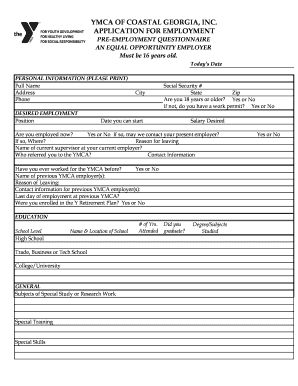
Get Ymca Of Coastal Georgia Application Form
How it works
-
Open form follow the instructions
-
Easily sign the form with your finger
-
Send filled & signed form or save
How to fill out the YMCA of Coastal Georgia application form online
Completing the YMCA of Coastal Georgia application form online is a straightforward process designed to ensure you provide all necessary information for your potential employment. This guide will walk you through each section of the form step by step, making it easy for you to submit your application accurately.
Follow the steps to complete your application with ease
- Click the ‘Get Form’ button to access the YMCA of Coastal Georgia application form and open it in the editor.
- Fill in your personal information, including your full name, address, phone number, and Social Security number. Ensure you provide accurate contact details to avoid any communication issues.
- Indicate your desired employment by selecting the position you are applying for and specifying your availability to start and your desired salary.
- Answer the questions regarding your current employment status, including whether you are currently employed and if the YMCA may contact your current employer for a reference.
- Provide information about your educational background, including any high school, college, or trade schools attended, along with the relevant degrees or subjects studied.
- List your previous employers, starting with the most recent job. Include the employer's name, address, contact details, job titles, and a brief description of the work performed.
- Include references by listing three individuals, one of whom must be a relative, providing their names, addresses, phone numbers, and how long you have known them.
- If applicable, provide any service records, including branch of service and discharge date, as well as any details regarding felony convictions.
- Review the authorization and statement of applicant sections, confirming your understanding and agreeing to the terms before signing and dating the application.
- Once completed, save your changes and choose to download, print, or share the form as necessary to submit your application.
Take the next step in your career journey by completing the YMCA of Coastal Georgia application form online today.
When filling out your Ymca Of Coastal Georgia Application Form, it's important to include the application code for College of Coastal Georgia. This code helps streamline your application and connects your submission with the college's administrative team. Ensuring you enter the correct code can make a significant difference in your application’s processing time. If you need more assistance, uslegalforms offers tools that can guide you through the application process.
Industry-leading security and compliance
-
In businnes since 199725+ years providing professional legal documents.
-
Accredited businessGuarantees that a business meets BBB accreditation standards in the US and Canada.
-
Secured by BraintreeValidated Level 1 PCI DSS compliant payment gateway that accepts most major credit and debit card brands from across the globe.


