Loading
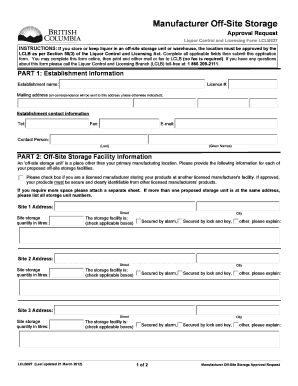
Get Lclb027
How it works
-
Open form follow the instructions
-
Easily sign the form with your finger
-
Send filled & signed form or save
How to fill out the Lclb027 online
The Lclb027 form is essential for requesting approval of off-site liquor storage locations. This guide will provide you with step-by-step instructions to help you complete the form accurately online.
Follow the steps to fill out the Lclb027 form correctly.
- Click the ‘Get Form’ button to obtain the document and open it in the online editor.
- In Part 1, provide the establishment information. Enter the name of your establishment and license number. Include the complete mailing address where all correspondence will be sent. Fill in the establishment's contact information, including phone number, email address, and fax number. Lastly, indicate the contact person's last name and given names.
- Move to Part 2, where you will input details about the off-site storage facility. Specify the address of each storage unit. Indicate the storage quantity in liters and select applicable boxes that describe the security measures of the storage facility (such as alarm systems or locks). If you have multiple storage locations, ensure that you provide details for all of them.
- In Part 3, read the declaration statement carefully. When you are ready, sign the form, providing your name, position, date, and signature. If there are other individuals required to sign, ensure that you include their details as well.
- Once all sections are completed, review the information for accuracy. After confirming that everything is correct, save your changes. You may then proceed to download, print, or share the Lclb027 form as needed.
Complete your Lclb027 form online today to ensure your off-site storage is approved.
To fill out a withholding certificate, gather your financial information and make sure you understand the requirements for the Lclb027 form. Start by entering your personal details, including your name and Social Security number. Next, indicate your filing status and provide the necessary deductions or exemptions. Finally, review your entries for accuracy before submitting the form to the relevant tax authority.
Industry-leading security and compliance
US Legal Forms protects your data by complying with industry-specific security standards.
-
In businnes since 199725+ years providing professional legal documents.
-
Accredited businessGuarantees that a business meets BBB accreditation standards in the US and Canada.
-
Secured by BraintreeValidated Level 1 PCI DSS compliant payment gateway that accepts most major credit and debit card brands from across the globe.


