Loading
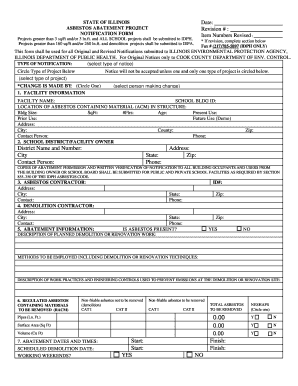
Get Idph Asbestos Notification Form
How it works
-
Open form follow the instructions
-
Easily sign the form with your finger
-
Send filled & signed form or save
How to fill out the Idph Asbestos Notification Form online
Completing the Idph Asbestos Notification Form online can help ensure compliance with asbestos abatement regulations. This guide provides clear, step-by-step instructions to help users navigate the form efficiently.
Follow the steps to successfully complete the form online.
- Click ‘Get Form’ button to access the Idph Asbestos Notification Form and open it in the online editor.
- Select the type of notification you are submitting: Original, Revised, Canceled, Demolition, or Renovation. Circle just one option as required.
- Fill in the facility information. Provide the facility name, building ID, location details, and contact person information, including phone number.
- Enter the school district or facility owner details, including their name, contact person, address, and phone number.
- Complete the asbestos contractor details if applicable, including their address and contact information.
- If applicable, fill in the demolition contractor information.
- Provide abatement information, indicating whether asbestos is present and describing the planned demolition or renovation work.
- Specify the regulated asbestos-containing materials to be removed and their total surface area.
- Input dates and times for the scheduled demolition, including if working on weekends.
- Enter details for the project designer and inspector, including their names and IDs.
- Describe the procedure, including the analytical method used to detect asbestos, and provide information about the laboratory.
- Complete the disposal site and waste transporter sections, filling in the required addresses and permit numbers.
- Indicate if the demolition has been ordered by a government agency, providing relevant details if so.
- For emergency renovations, describe the details of the event that necessitated the renovation.
- Provide an explanation of procedures to be followed in case unexpected asbestos is found.
- Certify the information is correct by signing and dating the form as required.
- At the conclusion, save your changes, and you can download, print, or share the completed form as needed.
Complete the Idph Asbestos Notification Form online to ensure compliance and safety.
To report asbestos, you should contact local health departments or environmental agencies. These organizations provide guidelines on how to properly report and manage asbestos-containing materials. You can also utilize the IDPH Asbestos Notification Form to assist in your reporting process, ensuring all necessary information is included.
Industry-leading security and compliance
US Legal Forms protects your data by complying with industry-specific security standards.
-
In businnes since 199725+ years providing professional legal documents.
-
Accredited businessGuarantees that a business meets BBB accreditation standards in the US and Canada.
-
Secured by BraintreeValidated Level 1 PCI DSS compliant payment gateway that accepts most major credit and debit card brands from across the globe.


