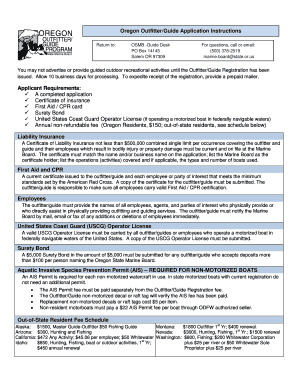
Get Osmb Guide Desk
How it works
-
Open form follow the instructions
-
Easily sign the form with your finger
-
Send filled & signed form or save
How to fill out the Osmb Guide Desk online
This guide provides a comprehensive overview of how to complete the Osmb Guide Desk application form online. By following these detailed steps, users can ensure they provide all necessary information for a successful submission.
Follow the steps to complete the application accurately.
- Press the ‘Get Form’ button to access the Osmb Guide Desk form and open it in your preferred online editor.
- Begin by filling in your full legal name. Ensure all fields are accurately completed including any middle initials and suffixes, if applicable.
- Enter your mailing address, including city, state, and ZIP code, followed by your physical address if it differs from your mailing address.
- Provide your email address and primary phone number, along with an alternate phone number for any follow-up communication.
- Input your driver's license number and state of issuance, as well as your date of birth in the specified format (mm/dd/yyyy).
- Indicate your business name(s). If you are using an assumed business name, it must be registered with the Oregon Secretary of State.
- Fill out the liability insurance information, ensuring to include details about your insurance agent or company, policy number, and expiration date. Attach a copy of the certificate as instructed.
- Provide information about your first aid and CPR certifications, ensuring that copies of the certificates are sent to the OSMB as required.
- Complete the non-motorized boats and AIS permit request section as applicable, selecting the number of boats and the type that require permits.
- Declare whether you or any employees have any relevant convictions or violations by marking the appropriate boxes and providing details if necessary.
- List all employees who will be providing services and ensure you meet insurance and bond requirements as specified.
- Finalize the form by certifying that all information is accurate, and provide your signature along with the date to confirm the submission.
- After completing the form, save your changes. You can then download, print, or share the form as needed.
Start filling out your Osmb Guide Desk application online today to ensure you meet all requirements for registration.
Fishing guides in Oregon can earn a wide range of income based on various factors such as experience, client base, and the type of fishing trips offered. On average, many guides report earnings between $30,000 to $100,000 annually. The Osmb Guide Desk offers insights and tips on how to maximize your potential earnings as a fishing guide, helping you connect with more clients and succeed in the industry.
Industry-leading security and compliance
-
In businnes since 199725+ years providing professional legal documents.
-
Accredited businessGuarantees that a business meets BBB accreditation standards in the US and Canada.
-
Secured by BraintreeValidated Level 1 PCI DSS compliant payment gateway that accepts most major credit and debit card brands from across the globe.


