Loading
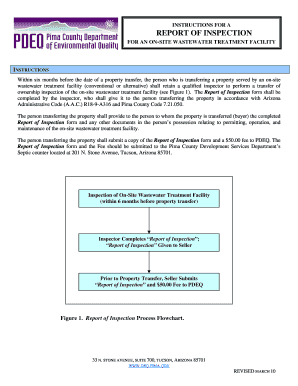
Get Pdeq Online Transfer Of Ownership Form
How it works
-
Open form follow the instructions
-
Easily sign the form with your finger
-
Send filled & signed form or save
How to fill out the Pdeq Online Transfer Of Ownership Form online
Filling out the Pdeq Online Transfer Of Ownership Form is an essential step for individuals transferring property served by an on-site wastewater treatment facility. This guide provides clear and supportive instructions for completing the form accurately and efficiently.
Follow the steps to successfully complete the form online.
- Press the ‘Get Form’ button to access the Pdeq Online Transfer Of Ownership Form and open it for editing.
- Enter the property information in the designated fields, including the address, city, state, and county. It is important that this information is accurate to avoid any processing delays.
- Fill out the current owner's information, providing their name and mailing address. Ensure the zip code and city are included for the owner's correspondence.
- Input inspector information by including the name, company name, address, phone number, and email of the inspector. This should correspond to the qualified individual performing the inspection.
- Indicate the inspector's qualifications by checking the applicable boxes that describe their licensing and certification status related to wastewater management.
- Select the facility type under inspection, distinguishing between a conventional septic tank or an alternative on-site system.
- Respond to the document consultation section, noting whether any pertinent documents, such as permit or operational records, were available during the inspection.
- Complete the facility information section, indicating details like the domestic water source, property size, occupancy use, and any previous inspections or pumping related to the wastewater treatment facility.
- Fill out the disposal works inspection part, documenting any evidence of malfunction, structural problems, or needed repairs observed.
- Conclude by reviewing all entered information for accuracy, and then save your changes. You may choose to download, print, or share the completed form as needed.
Complete your documents online today to ensure a smooth property transfer process.
In Arizona, both parties do not need to be present for a title transfer if you use the Pdeq Online Transfer Of Ownership Form. This online option allows one party to handle the transfer independently. However, it’s essential to ensure that all signatures are correctly provided on the title. This flexibility makes the process easier for everyone involved.
Industry-leading security and compliance
US Legal Forms protects your data by complying with industry-specific security standards.
-
In businnes since 199725+ years providing professional legal documents.
-
Accredited businessGuarantees that a business meets BBB accreditation standards in the US and Canada.
-
Secured by BraintreeValidated Level 1 PCI DSS compliant payment gateway that accepts most major credit and debit card brands from across the globe.


