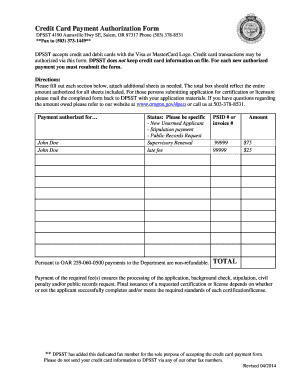
Get Directions To Fill Credit Card Payment Authorization Form
How it works
-
Open form follow the instructions
-
Easily sign the form with your finger
-
Send filled & signed form or save
How to fill out the Directions To Fill Credit Card Payment Authorization Form online
Filling out the Directions To Fill Credit Card Payment Authorization Form online is a straightforward process that ensures your payment is processed efficiently. This guide will walk you through each section, providing clear and concise instructions for completing the form.
Follow the steps to successfully complete your payment authorization form.
- Click ‘Get Form’ button to obtain the form and open it in the editor.
- Begin by filling out the 'Payment authorized for' section. Enter the name of the person or entity the payment is for, ensuring it is clearly legible.
- In the 'Status' section, specify the purpose of the payment from the given options, such as New Unarmed Applicant, Stipulation Payment, Public Records Request, or Supervisory Renewal.
- Provide the PSID # or Invoice # in the designated fields to identify your payment more efficiently.
- In the 'Amount' section, indicate the specific dollar amount for each related purpose. Ensure that the 'Total' box reflects the cumulative total of all individual amounts listed.
- Select the 'Credit Card type' by checking the circle next to either Visa or MasterCard.
- Fill in the name as it appears on the credit card in the provided field.
- Complete the 'Billing Address' fields accurately, entering the associated city, state, and zip code.
- If different from the billing address, fill in the 'Mailing (Shipping) Address' section with the required information.
- Enter your email address twice to ensure accuracy for receiving the transaction receipt.
- Provide your phone number and fax number in the designated fields.
- Print the authorized signer’s name and ensure that the authorized signer provides their signature in the applicable space.
- In the 'Credit Card Number' section, enter the card number, followed by the expiration date in the format MM/YY.
- Once all fields are completed accurately, save the changes you made and download, print, or share the form as necessary. Ensure that you submit the completed form to the appropriate department as indicated.
Begin filling out your Directions To Fill Credit Card Payment Authorization Form online now to ensure timely processing of your payment.
Yes, it is safe to fill out a credit card authorization form as long as you do so on secure platforms. Ensure that you are using trusted websites and understand the privacy policies in place. By following the right directions to fill the credit card payment authorization form, you can protect your financial information. If you are ever in doubt, using a reliable service like UsLegalForms can provide added peace of mind.
Industry-leading security and compliance
-
In businnes since 199725+ years providing professional legal documents.
-
Accredited businessGuarantees that a business meets BBB accreditation standards in the US and Canada.
-
Secured by BraintreeValidated Level 1 PCI DSS compliant payment gateway that accepts most major credit and debit card brands from across the globe.


