Loading
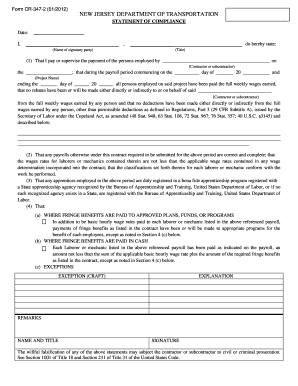
Get Njdot Cr 347 Form
How it works
-
Open form follow the instructions
-
Easily sign the form with your finger
-
Send filled & signed form or save
How to fill out the Njdot Cr 347 Form online
Filling out the Njdot Cr 347 Form is a crucial step for contractors and subcontractors to ensure compliance with labor regulations. This guide provides a clear, step-by-step approach to completing the form online, making the process straightforward for users of all experience levels.
Follow the steps to fill out the Njdot Cr 347 Form online efficiently.
- Click the ‘Get Form’ button to obtain the Njdot Cr 347 Form and open it in your preferred editor.
- Begin by entering the date in the designated field at the top of the form.
- In the section for the name of the signatory party, clearly write your name.
- Next, indicate your title in the specified field.
- Fill in the name of the contractor or subcontractor responsible for the project in the provided space.
- Enter the project name where indicated.
- Complete the section regarding the payroll period by filling in the starting and ending dates.
- Provide a declaration of payment in the next part, confirming that all workers have received their wages as per the outlined regulations.
- Detail any permissible deductions that have been made from the wages in the section provided.
- Confirm that all payrolls under this contract for the specified period are accurate and complete.
- State any information regarding apprentices, confirming their registration in a recognized apprenticeship program.
- Fill out the fringe benefits section based on whether they are paid to approved plans or in cash, clearly indicating any exceptions.
- Include your name, title, and sign the form at the bottom.
- After completing the form, make sure to save any changes made, and you may choose to download, print, or share the filled form as required.
Complete the Njdot Cr 347 Form online today to ensure compliance with labor standards.
The sf33 form is used during the solicitation process, primarily for contracts. If you are bidding on a federal contract, you will need to complete this form to formally submit your proposal. While it serves a different purpose than the Njdot Cr 347 Form, both forms are essential in their respective areas of contract management.
Industry-leading security and compliance
US Legal Forms protects your data by complying with industry-specific security standards.
-
In businnes since 199725+ years providing professional legal documents.
-
Accredited businessGuarantees that a business meets BBB accreditation standards in the US and Canada.
-
Secured by BraintreeValidated Level 1 PCI DSS compliant payment gateway that accepts most major credit and debit card brands from across the globe.


