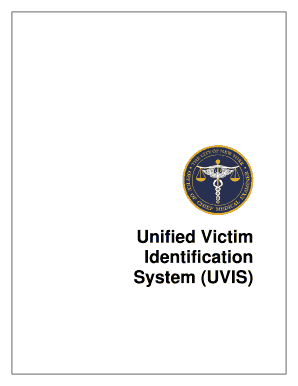
Get He Unified Victim Identification System Uvis Dental Identification Module
How it works
-
Open form follow the instructions
-
Easily sign the form with your finger
-
Send filled & signed form or save
How to fill out the He Unified Victim Identification System Uvis Dental Identification Module online
Completing the He Unified Victim Identification System Uvis Dental Identification Module is essential for effective victim identification during crisis situations. This guide provides clear, step-by-step instructions to help you navigate the process seamlessly.
Follow the steps to complete the Uvis Dental Identification Module online.
- Click ‘Get Form’ button to obtain the Uvis Dental Identification Module and open it in your preferred document editor.
- Begin by filling out the basic information section. This includes entering names, contact details, and other identifying information for the individuals involved. Make sure to input names as they are known to avoid duplication.
- Continue to the dental identification section. Here, you will be required to input detailed dental records and observations. If applicable, provide scans or images of dental x-rays to support the identification process.
- In the ante-mortem information section, record details of the missing persons as gathered from family interviews. Ensure to include various contact methods and relationships to help establish their identity.
- Review the information entered for accuracy. Check for errors or duplication of entries. This is an important step to ensure that the information can be effectively utilized later.
- Once all sections are completed accurately, you can save changes, download a copy of the form, or print it for your records. There may also be options available to share the completed form as necessary.
Complete your Uvis Dental Identification Module online today to ensure timely and accurate victim identification.
Box 25 on the ADA claim form is designated for the provider's Federal Tax Identification Number or Social Security Number, which is critical for billing purposes. This number ensures that payments are directed to the correct provider and helps prevent identity confusion. Utilizing the He Unified Victim Identification System Uvis Dental Identification Module can simplify the process of entering and managing this information, enhancing overall claim accuracy.
Industry-leading security and compliance
-
In businnes since 199725+ years providing professional legal documents.
-
Accredited businessGuarantees that a business meets BBB accreditation standards in the US and Canada.
-
Secured by BraintreeValidated Level 1 PCI DSS compliant payment gateway that accepts most major credit and debit card brands from across the globe.


