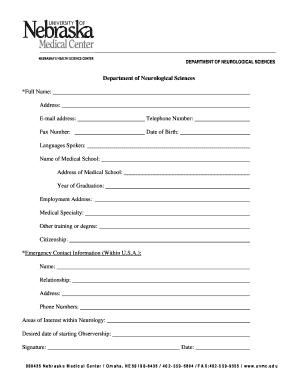
Get Observership At Omaha Form
How it works
-
Open form follow the instructions
-
Easily sign the form with your finger
-
Send filled & signed form or save
How to fill out the Observership At Omaha Form online
Filling out the Observership At Omaha Form online is an essential step for individuals interested in gaining clinical experience in neurology. This guide will provide clear and systematic instructions to help you complete the form efficiently and accurately.
Follow the steps to complete the Observership At Omaha Form online.
- Press the ‘Get Form’ button to access the Observership At Omaha Form and open it in your preferred editor.
- Input your full name in the designated field. Ensure your name matches your identification documents.
- Provide your current address, including street, city, state, and zip code, in the corresponding section.
- Enter your email address. Verify that it is correct to receive any communication regarding your observership.
- Fill in your telephone number. It is important to include a valid number where you can be reached.
- If applicable, provide your fax number for sending and receiving documents.
- Enter your date of birth in the specified format to confirm your age.
- List the languages you speak. This can enhance communication during your observership.
- Provide the name and address of your medical school and the year you graduated.
- Include your employment address and medical specialty, as well as any additional training or degrees.
- Indicate your citizenship status.
- Complete the emergency contact section by entering the name, relationship, address, and phone numbers of a designated person within the U.S.A.
- Specify your areas of interest within neurology, indicating what you hope to learn or experience.
- Select your desired start date for the observership.
- Sign and date the form at the bottom to certify that all information provided is accurate.
- Once you have filled out all sections, save your changes, and choose to download, print, or share the form as needed.
Complete your Observership At Omaha Form online today for an informative experience in the field of neurology.
To participate in an observership in the USA, candidates usually require a J-1 visa or a B-1 visa, depending on the duration and nature of the program. These visas allow you to engage in educational and training opportunities, including observerships. Completing the Observership At Omaha Form can provide clarity on the specific requirements for obtaining the right visa, helping you navigate this essential step.
Industry-leading security and compliance
-
In businnes since 199725+ years providing professional legal documents.
-
Accredited businessGuarantees that a business meets BBB accreditation standards in the US and Canada.
-
Secured by BraintreeValidated Level 1 PCI DSS compliant payment gateway that accepts most major credit and debit card brands from across the globe.


