Loading
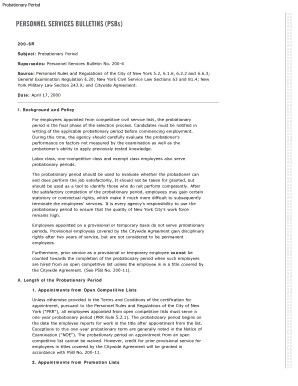
Get Dp 72 Form
How it works
-
Open form follow the instructions
-
Easily sign the form with your finger
-
Send filled & signed form or save
How to fill out the Dp 72 Form online
Filling out the Dp 72 Form online can be a straightforward process with the right guidance. This guide provides step-by-step instructions to help users complete the form accurately and efficiently.
Follow the steps to fill out the Dp 72 Form online.
- Click 'Get Form' button to obtain the form and open it for completion.
- Provide your personal details in the designated fields. This typically includes your full name, contact information, and any relevant identification numbers.
- Indicate the reason for the change of title. Be clear and concise explaining why the waiver of the probationary period is being requested.
- Fill out the section detailing your previous title and agency. Ensure that all information is accurate to avoid any processing delays.
- Review the form for completeness and accuracy. Make sure that all fields are filled appropriately and that there are no errors.
- Once you have verified all information, save the changes to your document. You may then choose to download, print, or share the form as needed.
Begin completing your Dp 72 Form online today for a smooth administrative process.
In New York, the probationary period for civil service positions typically lasts for one year. During this time, new employees undergo evaluation to ensure they meet performance standards. This period is crucial for assessing job fit and ensuring that candidates can fulfill their roles effectively. If you need assistance navigating this process, consider using resources like the DP 72 Form from USLegalForms.
Industry-leading security and compliance
US Legal Forms protects your data by complying with industry-specific security standards.
-
In businnes since 199725+ years providing professional legal documents.
-
Accredited businessGuarantees that a business meets BBB accreditation standards in the US and Canada.
-
Secured by BraintreeValidated Level 1 PCI DSS compliant payment gateway that accepts most major credit and debit card brands from across the globe.


