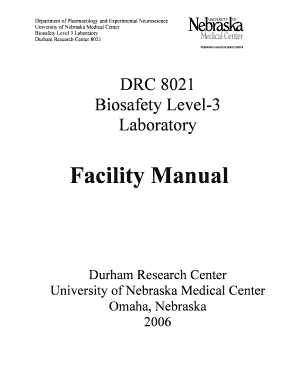
Get Drc Sop Form
How it works
-
Open form follow the instructions
-
Easily sign the form with your finger
-
Send filled & signed form or save
How to fill out the Drc Sop Form online
Filling out the Drc Sop Form online is an essential step in ensuring compliance with biosafety and biosecurity protocols. This guide offers clear, step-by-step instructions to help users navigate the process effectively.
Follow the steps to complete the Drc Sop Form online:
- Press the ‘Get Form’ button to access the Drc Sop Form and open it in your online editor.
- Begin by filling in the 'Introduction' section, which provides necessary context. Ensure to keep your information clear and concise.
- Move to the 'Purpose' section. Clearly outline the objectives of the form. This helps set the framework for the rest of the document.
- In the 'Scope' section, define the specific areas the form will cover. This is important for setting boundaries and expectations.
- Complete the 'Biosafety Training' field, documenting any relevant training sessions or certifications. Accurate reporting is critical.
- Fill in the 'Biosecurity Clearance' section if applicable. Provide details of any necessary clearances required for personnel.
- Address the 'Employee Responsibility' section by listing key responsibilities that personnel must adhere to while in the laboratory.
- Proceed to the administrative duties for the laboratory. This should include details about leadership roles and responsibilities.
- Ensure all signatures are added where required, validating the form by the designated authorities.
- Finally, review the completed form, save your changes, and decide whether to download, print, or share the document through the online platform.
Start filling out the Drc Sop Form online today to ensure adherence to important biosafety protocols.
In court, DRC stands for Dispute Resolution Conference. This conference aims to facilitate discussions and settlements between parties to avoid lengthy litigation processes. Understanding the DRC process is vital for those involved in disputes, and the Drc Sop Form can aid in preparing for these conferences effectively. By organizing your information in advance, you can present your case more clearly, which may lead to a favorable outcome.
Industry-leading security and compliance
-
In businnes since 199725+ years providing professional legal documents.
-
Accredited businessGuarantees that a business meets BBB accreditation standards in the US and Canada.
-
Secured by BraintreeValidated Level 1 PCI DSS compliant payment gateway that accepts most major credit and debit card brands from across the globe.


