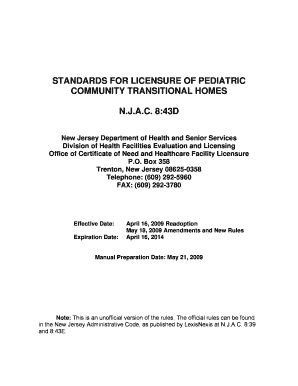
Get Standards For Licensure Of Pediatric Community Transitiional Homes Form
How it works
-
Open form follow the instructions
-
Easily sign the form with your finger
-
Send filled & signed form or save
How to fill out the Standards For Licensure Of Pediatric Community Transitional Homes Form online
Filling out the Standards For Licensure Of Pediatric Community Transitional Homes Form online can be a straightforward process if you follow the outlined steps carefully. This guide provides a detailed overview of each section of the form to assist you in completing it accurately.
Follow the steps to successfully complete the form.
- Press the ‘Get Form’ button to access the form. This will allow you to obtain the document and open it for editing.
- Begin with the first section titled 'Definitions and Qualifications.' Familiarize yourself with the terms used throughout the form, ensuring you understand the context of your responses.
- Move on to the 'Licensure Procedures' section. Here, you will detail the procedures your facility will follow to comply with the licensure requirements set forth by the Department.
- Next, fill in the 'Physical Plant and Environment' section. Provide specifics about your facility's physical infrastructure, ensuring it meets state codes and regulations.
- Complete the 'General Requirements' section. This will require you to outline how your facility will deliver care to residents, along with the administrative structures you will implement.
- Address the 'Administration and Staffing Requirements' section. Here, you will need to detail your staffing plans, including qualifications and roles to ensure compliance with licensing standards.
- Continue to the 'Resident Care Policies' section. Specify your policies concerning the care and rights of residents in your facility.
- Fill out the 'Resident Assessment and Care Plans' section, explaining how you will assess the needs of residents and develop individualized care plans.
- Complete the sections on 'Dining Services,' 'Pharmaceutical Services,' 'Social Work Services,' and 'Emergency Services and Procedures' by detailing how your facility will provide these essential services.
- Lastly, ensure you include the 'Resident Records' and 'Resident Rights' sections. These sections are critical for outlining the expectations and guidelines for maintaining resident confidentiality and their rights.
- Once you have filled out all sections, review your responses for accuracy and completeness. You will then have the option to save your changes, download the form, or print it for submission.
Start completing your documents online today for efficient management and compliance.
In some states, childcare facilities can be registered as a simpler alternative to obtaining a license. However, registration usually comes with its own set of requirements and may not offer the same level of oversight as the Standards For Licensure Of Pediatric Community Transitional Homes Form. It's crucial to understand the implications of choosing registration over licensing. Researching local regulations can clarify the best option for your childcare facility.
Industry-leading security and compliance
-
In businnes since 199725+ years providing professional legal documents.
-
Accredited businessGuarantees that a business meets BBB accreditation standards in the US and Canada.
-
Secured by BraintreeValidated Level 1 PCI DSS compliant payment gateway that accepts most major credit and debit card brands from across the globe.


