Loading
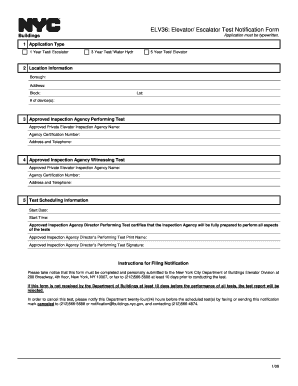
Get Elv36
How it works
-
Open form follow the instructions
-
Easily sign the form with your finger
-
Send filled & signed form or save
How to fill out the Elv36 online
The Elv36 form is an essential document used for notifying the New York City Department of Buildings about upcoming elevator and escalator tests. This guide will provide you with a clear and straightforward approach to successfully completing the form online.
Follow the steps to accurately complete the Elv36 form.
- Click ‘Get Form’ button to obtain the form and open it in the editor.
- Select the appropriate application type from the options provided: 1 Year Test/Escalator, 3 Year Test/Water Hydr, or 5 Year Test/Elevator. Ensure that you tick the correct box.
- Fill in the location information section by providing the borough, address, block, and lot numbers. Additionally, specify the number of devices involved.
- Enter the details of the approved inspection agency performing the test, including the agency name, certification number, and their address and telephone number.
- Provide the same information for the approved inspection agency that will be witnessing the test. Make sure to fill out the agency name, certification number, address, and telephone number.
- Complete the test scheduling information by entering the start date and start time of the test. Ensure to review this information for accuracy.
- The approved inspection agency director must print their name and sign in the designated fields to certify that the agency is fully prepared for testing.
- Once all sections have been filled out, you may save the changes, download the form for your records, print it out, or share it as necessary.
Complete the Elv36 form online to ensure proper notifications are submitted on time.
A CAT 1 elevator inspection is a routine assessment that checks the essential safety systems and operational controls within an elevator. Conducted annually, it ensures that the elevator complies with safety regulations and operates efficiently. If you are following the Elv36 protocol, USLegalForms offers valuable templates and guidelines to help you document your inspections correctly.
Industry-leading security and compliance
US Legal Forms protects your data by complying with industry-specific security standards.
-
In businnes since 199725+ years providing professional legal documents.
-
Accredited businessGuarantees that a business meets BBB accreditation standards in the US and Canada.
-
Secured by BraintreeValidated Level 1 PCI DSS compliant payment gateway that accepts most major credit and debit card brands from across the globe.


