Loading
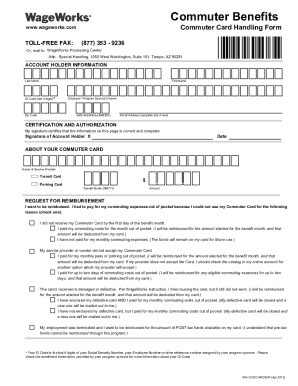
Get Wageworks Special Handling Form
How it works
-
Open form follow the instructions
-
Easily sign the form with your finger
-
Send filled & signed form or save
How to fill out the Wageworks Special Handling Form online
Filling out the Wageworks Special Handling Form is crucial for ensuring your commuter expenses are reimbursed efficiently. This guide provides step-by-step instructions to help you complete the form accurately and quickly, maximizing your chances of a smooth reimbursement process.
Follow the steps to fill out the Wageworks Special Handling Form online:
- Click the ‘Get Form’ button to access the Wageworks Special Handling Form and open it in your preferred editor.
- Begin by filling out the account holder information, including your legal last name and first name as recorded by your employer, your ID code (last four digits of your Social Security Number, employee number, or reference number), employer's name, zip code, and your birth month and day.
- Provide your email address only if it is a new entry or if you are making changes to your existing contact details.
- In the certification and authorization section, read the statement carefully before signing to confirm that all information provided is accurate and complete. Then, sign and date the form.
- Next, indicate your commuter card details, such as the name of the service provider and specify whether it is a transit card or parking card.
- Fill out the benefit month and the amount you are requesting for reimbursement in the corresponding fields.
- Select the appropriate reason for needing reimbursement by checking one of the boxes provided. Make sure your selection corresponds with your situation regarding your use of the commuter card.
- If applicable, include receipts for your commuting expenses, ensuring they display the date(s) of service, and do not send original receipts. Remember to circle or check the claimed dollar amount for clarity.
- Finally, once everything is filled out correctly, make a copy of the completed form and retain it along with your receipts. You can then submit the form via fax or mail, but do not submit it by both channels.
Complete your documents online today to ensure prompt handling of your commuter benefits.
WageWorks commuter reimbursement allows you to receive funds for eligible commuting expenses, making your travel more affordable. You will need to submit your expenses using the WageWorks Special Handling Form along with your receipts. Once your claim is approved, reimbursement will be processed promptly, ensuring you benefit from your commuting expenses.
Industry-leading security and compliance
US Legal Forms protects your data by complying with industry-specific security standards.
-
In businnes since 199725+ years providing professional legal documents.
-
Accredited businessGuarantees that a business meets BBB accreditation standards in the US and Canada.
-
Secured by BraintreeValidated Level 1 PCI DSS compliant payment gateway that accepts most major credit and debit card brands from across the globe.


